Ok, so I have no idea how to code this, but a thought:
Make an AutoHotkey script that accepts two parameters when it is run. One would be the filename, and one would be the type (image, audio, text, etc).
The script would then get the menu info for that particular file from an ini file (you might need more than one ini: one for each type) and present it to you.
When you select the program you want, the script calls the specified program and passes the filename parameter.ChoiceEditor works great for this! I don't have TC, and it works. Thanks TucknDar!!!!
For example, I have the following ini file:
[Options]
Language=0
CheckCursor=1
CheckKey=27
AlwaysChecked=1
[General]
DisplayName0=IrfanView
Editor0=C:\Program Files\IrfanView\i_view32.exe
Ext0=JPG,png,gif
DisplayName1=XnView
Editor1=D:\Applications\XnView\xnview.exe
Ext1=JPG,png,gif
I then associated jpg, png, and gif with ChoiceEditor, and a double click brings up this menu:
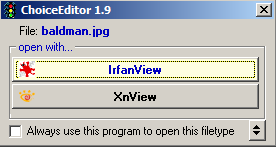
Clicking the double arrow in the lower right lets you add another program:
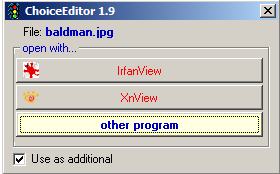
After you add the first program for an extension, you need to open the ini file and add a second program entry for the same extension to get the menu to show up.
