A tip for others that also prefer a minimal GUI: run this autohotkey script once after each FARR startup (usually once after each computer reboot) to disable the statusbar text.
It also has the positive sideeffect of hiding the horizontal line between the main input box and the (now empty) statusbar area until any matches are displayed.
Control, Hide,, TPanel1, ahk_class TMainForm
ControlSetText, TPanel3, %A_Space%, ahk_class TMainForm
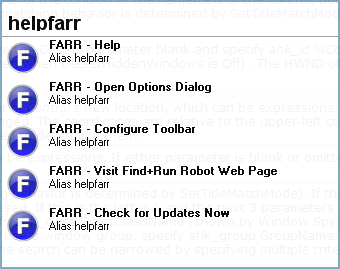

edit: I autorun the script after each reboot and then delay it for 2 minutes ( autohotkey command: "Sleep, 120000") so that it doesn't try to disable the statusbar before FARR has autostarted.
edit2: the sleep step above didn't work if the FARR window hadn't been opened once yet. This works better. Put it in autorun and change "pause" to whatever you use as FARR hotkey.
~Pause::
winwaitactive, ahk_class TMainForm
Control, Hide,, TPanel1, ahk_class TMainForm
ControlSetText, TPanel3, %A_Space%, ahk_class TMainForm
exitapp
