I often don't like what I see when I look at the hordes of shortcuts in Start > Programs, in XP: its not tidy! From time to time I have tried various programs, in order to make this part of my computer nice and tidy to look at, and easy to handle. Now I belive I have found the solution:
mtExplorer. I use it to handle the shortcuts in Start > Programs (in Documents & Settings), but you can of course use it to view any other set of folders on your machine.
It is a lightweight program file - doesn't install - and will open really fast, considering how many informations it must first collect. Does of course support Drag and Drop.
mtExplorer V1.1
All rights reserved. Copyright (C) 2006 Jack Ruffey.
Please send comments to jackr at mtexplorer dot com.
mtExplorer is a minimalist multi-pane file explorer. I have tried quite a number of dual-pane and tabbed file explorers, but none of them could give me 4 to 6 Explorer panes simultaneously in a single window.
So I wrote mtExplorer, which can be configured to display 1, 2, 3, 4 or 6 Explorer panes at once. You can drag-and-drop files between panes easily. There are no menus, status bars or fancy toolbars to get in the way. Buttons are kept to a minimum. The right-click context menu is used to perform most operations.
mtExplorer consists simply of a small executable file. Settings are written to an INI file in the same folder as the EXE file. No installation is required. You should be able to run it from any folder, or pop it into a USB memory stick and run it on any Windows PC.
Proceed with download.
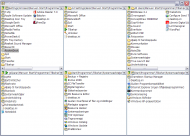 mtExplorer
mtExplorer 