Hmmm, "more effective power save mode"? I wonder what it can do that windows doesn't already do, if you use the "Power Options" control panel applet. The site doesn't have much info, but it uses phrases like "
our advanced algorithms will predict". Advanced algorithms? Doing some time-keeping and multiplying with values from a database?
Now, the idea of tracking power usage and keeping a database of power consumption for various devices sound good, but it doesn't seem to me that the app does that much, it just looks pretty and has buzzwords. I wonder what their agenda is, and how they plan on making money.
EDIT: indeed it doesn't seem like it's actual power settings do anything, compared to the standard:
 global warming vs. local cooling
global warming vs. local cooling...apart from being a bit more "accessible" for the... less gifted... users (it
can be hard clicking start->settings->control panel->power options).
The LocalCooling UI looks pretty, but it does seem to confuse Screenshot Captor

(alpha transparency). I do wonder if they take CRT vs. TFT power usage into account.
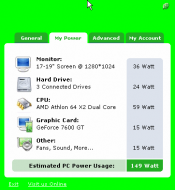 global warming vs. local cooling
global warming vs. local coolingAlso, the UI's "snap to edge" feature means I can't move it to my secondary monitor. Yay for developers that don't think about multi-monitor setups >_< (which probably also means they don't do multi-mon power usage yet, either).
