RasterbatorBasic Info| App Name | Rasterbator Standalone |
| App URL | http://arje.net/rasterbator |
| App Version Reviewed | Standalone 1.21 |
| Test System Specs | Pentium III 866mhz, 512mb Ram, Windows XPSP2 |
| Supported OSes | Officially requires .Net 1.1
Unofficially, .Net 1.0 and Mono http://www.mono-project.com/Main_Page might work. Mono allows Mac and Linux to use .Net programs. |
| Support Methods | Some basic troubleshooting here http://arje.net/help_on_rasterbator |
| Upgrade Policy | NA |
| Trial Version Available? | NA (GPL) |
| Pricing Scheme | Free and Open Source |
| Author Donation Link | ?? |
| Relationship btwn. Reviewer and Product | I am not associated with the author or the product in any way. |
Intro:Print huge posters of your digital images. Rasterbator converts your images into tiny little dots, and then creates a multi-page pdf that you can print, assemble, and hang on your wall. When you are close to the poster, you will see the little dots, but at a distance, they will blend together, and you will see the image in all its glory.
Rasterbator starts with a language selection screen:
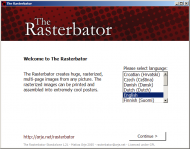 Mini-Review: Rasterbator
Mini-Review: RasterbatorNext you choose your image file:
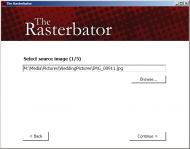 Mini-Review: Rasterbator
Mini-Review: RasterbatorThe program allows you to set your paper size (A4, A3, US Letter, US Legal, or custom size):
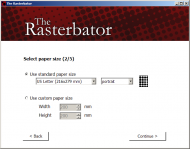 Mini-Review: Rasterbator
Mini-Review: RasterbatorNext you select how many pages wide or high you want your resulting poster. The program shows you your image, and how it will be disected. It also shows you how big your poster will be in meters and how many pages it will take. Check out the image on the right below for some mind boggling numbers:
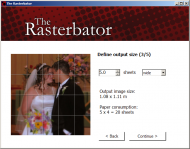 Mini-Review: Rasterbator
Mini-Review: Rasterbator 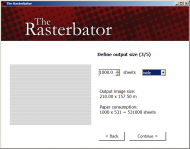 Mini-Review: Rasterbator
Mini-Review: RasterbatorOn the next screen, you will decide if you want a faint border around each page, which would make it easy to line up a paper cutter. You will also decide on the size of the dots. The program defaults to 10mm, and suggests that you stay between 5 and 25mm. Reducing the dot size will make your image more detailed, and allow you to view it properly while closer to the image. Big dots are better for a very wide/tall poster that you will view from farther away. Keep in mind that smaller dots use more ink, and also increase processing time. On this screen you will also set your color options. You can choose black and white monochrome, another color and white monochrome (this uses the standard Windows color selection box), or full color.
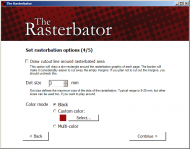 Mini-Review: Rasterbator
Mini-Review: RasterbatorFinally, you will choose a filename for the resulting pdf.
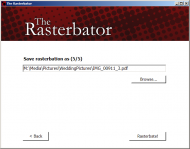 Mini-Review: Rasterbator
Mini-Review: RasterbatorThe program will start processing your image, and will show you a percentage bar with estimated time remaining and a check box at the bottom that you can click to put the program into low priority mode if you so desire. Creating a 5x4 sheet image with 3mm dots in all black took about 2 minutes on my PC. The resulting pdf for my poster was 16.2 mb.
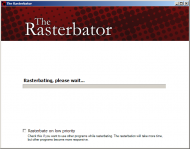 Mini-Review: Rasterbator
Mini-Review: RasterbatorOnce the process is complete, the program will give you some tips for printing, ask that you upload pictures of any cool posters you make, and offer to open the pdf file for you when you exit the program.
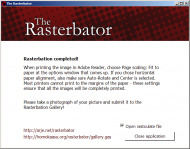 Mini-Review: Rasterbator
Mini-Review: RasterbatorOnce the pdf is finished, you send it to your printer and wait. It took my HP 1320 Laser Printer about 7 minutes to process and print the pdf using a wireless connection to the Ubuntu print server that it is connected to. When it is done, you have a stack of pages that don't really look like much. Start putting them on the wall, or taping them together. If your printer outputs pages in first to last order, you will find that the first page is the top left of the image, the next page goes directly to the right of that page, and so on across until you are wide enough. Then you go back below the first image and do the next row. Eventually, you will have your poster.
In practice, it was actually pretty easy to get the pages lined up. I actually pinned them in place with clear push-pins at each corner. It took about 15 minutes to get it up on the wall. If you look very close, you can see some places where it's not lined up, but if you are that close you see all the dots anyway. With a paper cutter, you could get rid of the white lines that are visable where the pages overlap.
The image I chose for my poster was a wedding picture. The original was 1143x1168 in 24bit color. This picture was taken from approximately 10 feet away from the poster.
 Mini-Review: RasterbatorWho is this app designed for:
Mini-Review: RasterbatorWho is this app designed for:Anyone who wants to print posters of their digital prints and doesn't mind the time it takes to piece the poster together.
The GoodDoes what it says it does.
Resulting poster looks really good, even in black and white.
The needs improvement sectionProgram does not remember any of your settings.
Program doesn't allow for batch processing.
How does it compare to similar appsProgram is a standalone version of a web application that does the same thing. Web application is found at
http://homokaasu.org/rasterbator/. The online version has size and resolution limits imposed, whereas the offline version does not have any realistic limits (see the thumbnail above with the insanely high numbers)
Many printer drivers and other programs such as Poster Printer
http://posterprinter.sourceforge.net/ allow you to print an image to multiple pages, but they do not rasterize the image like this program does. Therefore, the resulting poster will probably not look very good if you make it much bigger than the original.
ConclusionsRasterbator is a fun application that does what it says it does. I am looking forward to decorating my office with these posters. I wish the program would allow you to modify the default settings so that I wouldn't have to select the language, paper size, etc every time; but it is very quick to make the changes as it is. I'll give it a 4.5 because of the lack of retainable settings.
Other reviewehttp://freewaregeniu.../01/the-rasterbator/Links relating to the programBiggest known Rasterbation
http://doomtech.net/...hp/Rasterbation_TG06Online gallery
http://homokaasu.org...terbator/gallery.gas
