This is a program i had already done some work on, and found it was worth making it a bit more complete.
It's a simple virtual desktop manager. Almost as simple as it gets!
It is limited to 4 virtual desktops: 3 "normal" virtual desktops and one (named as 0) where all the windows appear.
It is mostly hotkey based, although it has a minimalist gui too.
The hotkeys are defined as follows:
windows + 0: show desktop 0
windows + 1 / 2 / 3: show corresponding desktop
windows + left / right: show next desktop
windows + shift + 1 / 2 / 3: add window to that desktop
windows + c: show the "changer", which allows you to change desktops using only the mouse.
Windows cannot be removed from desktops (that's still a problem to be solved), but each window can appear in more than one desktop.
Now... Why did i make it?
2 reasons:
- low memory usage (about 3mb)
- It's a script!
This program being a script means i (and anyone else) can change it to suit my own needs!
Of course, source code in AHK is in the zip package. I only ask for recognition if you decide to change it and distribute it.
VDesktops - v1.003 - January 2, 2007
* Fixed bug mentioned on reply #2 (window wouldn't disappear right away when added to a different group)
VDesktops - v1.002 - January 2, 2007
* Fixed bug where Win+Left / Win+Right would crash the script
* Fixed misplacement of "changer"
(thanks deozaan!)
VDesktops - v1.0 - December 31, 2006
* First public release.
WHAT IT DOES:
This is a simple virtual desktop manager.
SCREENSHOT:
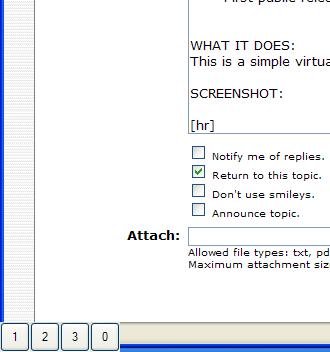
note: if when using the program, something disappears, don't be scared, that's the point. To bring everything back, press Win+0