mouser suggested I ask everyone to share their favorite
Pandora stations and explain exactly how to do this.
Method #1:The easiest way to share a station, or all of them is with your Pandora rss feed.
Those that are using
Open Pandora will have to actually visit the
pandora.com site to do this.
Click on the 'your profile' button
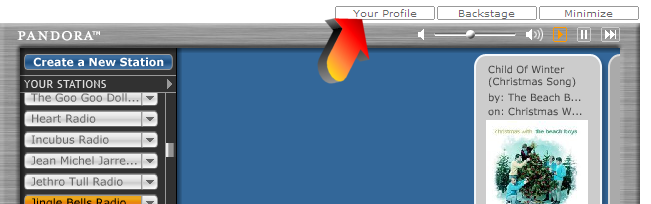
Then right click the rss icon and copy the target:

Add that link to your favorite rss reader.
When it loads, it will give you a list of all your stations.
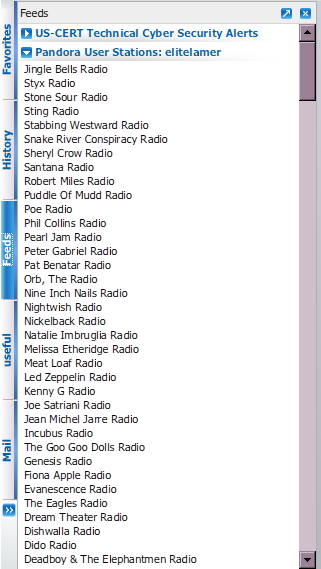
(this is from my AOLex browser)
The url of each one is what you share, to share that station with others. I can't explain how to get the individual urls from your reader, as every reader is different. (I can just right click an entry and copy the link in mine.)
Share the rss feed url you originally added to your reader, to share them all in one shot.
Method #2:The alternative is to email yourself the stations individually...
First, start playing the station you wish to share.
Then click the share button and select 'email current station to a friend'.

Fill in your own email address and click 'share'.
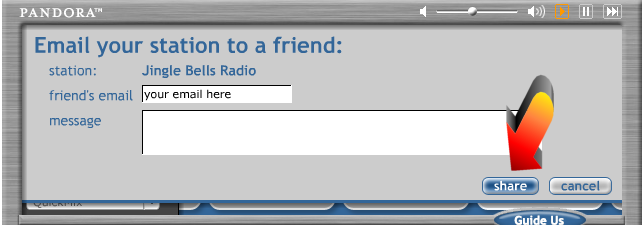
Then go check your email for the link. Share that link.

Here is my rss feed for all of my stations:
http://feeds.pandora...telamer/stations.xml(add this to your rss reader)
Here is just my station of Christmas music that I just made for my daughter:
Jingle Bells Radio(you can just click this to listen, no extra software needed)
