But you must be the right guy to tell how to make the UI toolbar smaller? 
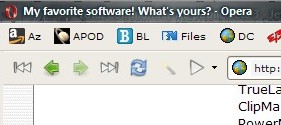 [ Invalid Attachment ][ Invalid Attachment ]
[ Invalid Attachment ][ Invalid Attachment ]
I do like my toolbars to be as small as possible, but I've not been able to understand how this can be done in Opera. But maybe this question should be asked somewhere else.
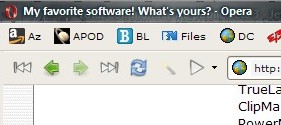
<= I hope this works, if so this is my interface.
The UI can be scaled to a certain degree. Press Shift-F12 and the icons can be scaled to a percentage of the standard UI. I have mine set at 80%.
You can also select minimalist UI's at the Opera site:
http://my.opera.com/...ze/skins/minimalist/I am using Tango_Cl which looks nice to me.
I have also removed the menu from view to save space. It is in a single drop down button.
Finally, make sure that the Tab bar is shown "only when needed" and the progress bar replaces the address bar. (Both in the Customize option when you right click the tool bar) I also put the tab bar on the bottom so that the interface is consistent with one tab or multiple tabs - it does not make the page jump when I open a second tab.
Of course there is always F11, which maximizes the window and hides all of the UI stuff.

