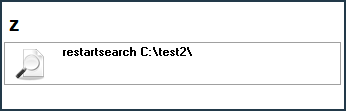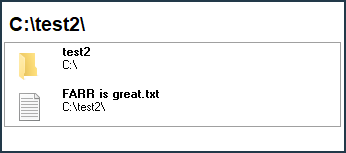Is there some way to view a folders contents the same way, but with an alias to a path.
-jinxx
Here are three slightly different ways. In each start with
alias name: my_docs
alias regex: ^(my_docs|my_doc|my_do|my_d)$ (Not required, but faster. Modify as you want it.)
and then choose one of these
alias result: dosearch C:\users\someone\
alias result: restartsearch C:\users\someone\
alias result: dolaunch restartsearch C:\users\someone\
How they differ:
dosearch: Immediately list folder contents in FARR results.
restartsearch: Show result "restartsearch C:\users\someone" and wait for (Enter) to list folder contents.
dolaunch restartsearch: Immediately list folder contents in FARR results
and show folder path in FARR search box.