I cannot get the program to show a menu of my 5 installed browsers.
Chrome, Edge (original version, not Chrome based), Firefox, Internet Explorer and Opera.
When I click on the icon it only shows Internet Explorer - my current default.
See attached picture.
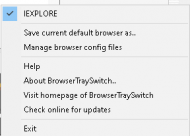 BrowserTraySwitch not working in Windows 10 Pro
BrowserTraySwitch not working in Windows 10 ProAlso after first running it did not ask for a licence key. I did get a temporary key, but cannot use it.
