Someone asked me about how FARR could be used to quickly translate words that you might encounter while reading text in any app.
Here's a two step example:
1. Create an alias in FARR to open google translate on the specified text. Here I've created a new alias in my MyAliases group, that triggers on "tr [word_or_phrase]":
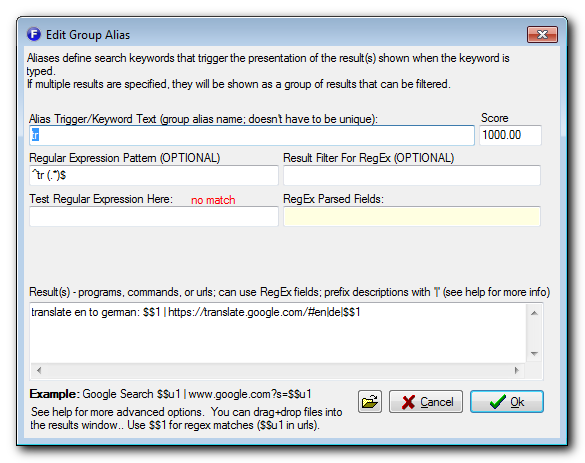
With that you can bring up farr at any time and type something like:
tr computer and hit enter, to open google translate showing the translation.
You can add more actions in that alias to allow you to do other things like look up the definition of the word, etc.
2. Now to make it easier to use, create a custom FARR hotkey that when triggered will copy the highlighted text in whatever app you are using and launch FARR with the tr keyword specified, ready to trigger:
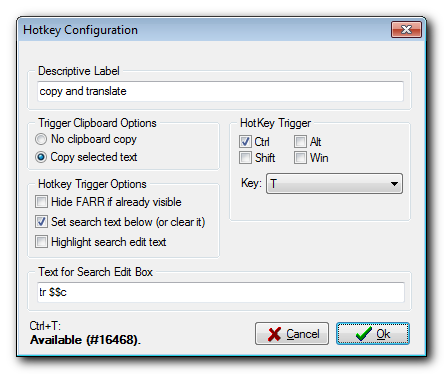
Now you can just select the text in any app and hit the hotkey.
Note that if you knew you only wanted one action ever on that hotkey you could save yourself from having to hit enter by adding a \n at the end of the "Text for Search Edit Box".
You might also try $$u1 instead of $$1 if you need the text urlencoded for a web page.
