Dear employee,
I've also sent a email, apologies fot this.
When I enter in Screenshot Captor Options on 'Scanner Options' my computer will crashes?
There is a solution for it, please?
I send you some changed settings, maybe it has to do with it?
Kindly regards,
James48
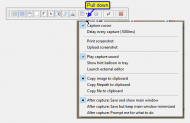 PC crashes After Enter 'Scanner Options'
PC crashes After Enter 'Scanner Options' 