This is a really neat addin for MS Outlook (XP and 2003) which allows you to add route directions and a map to appointments. You can also send them to contacts - either via an Exchenage netowrk or within an email message body.
Works really neatly. Don't be put off by the fact it says US ENglish only, it found my little UK village no problem (just put the village name in the box and it jumped straight to good old Yorkshire).
It's a free download from:
http://www.microsoft...g=en&Hash=HW8DBGIf you haven't got Outlook and want to see what you are missing you can also use it live on a webpage at
http://local.live.com/Here is a map and directions from my nearest airport to my house (for anyone who wants to visit). Note you can zoom in much closer and get really detailed street maps in towns and cities.
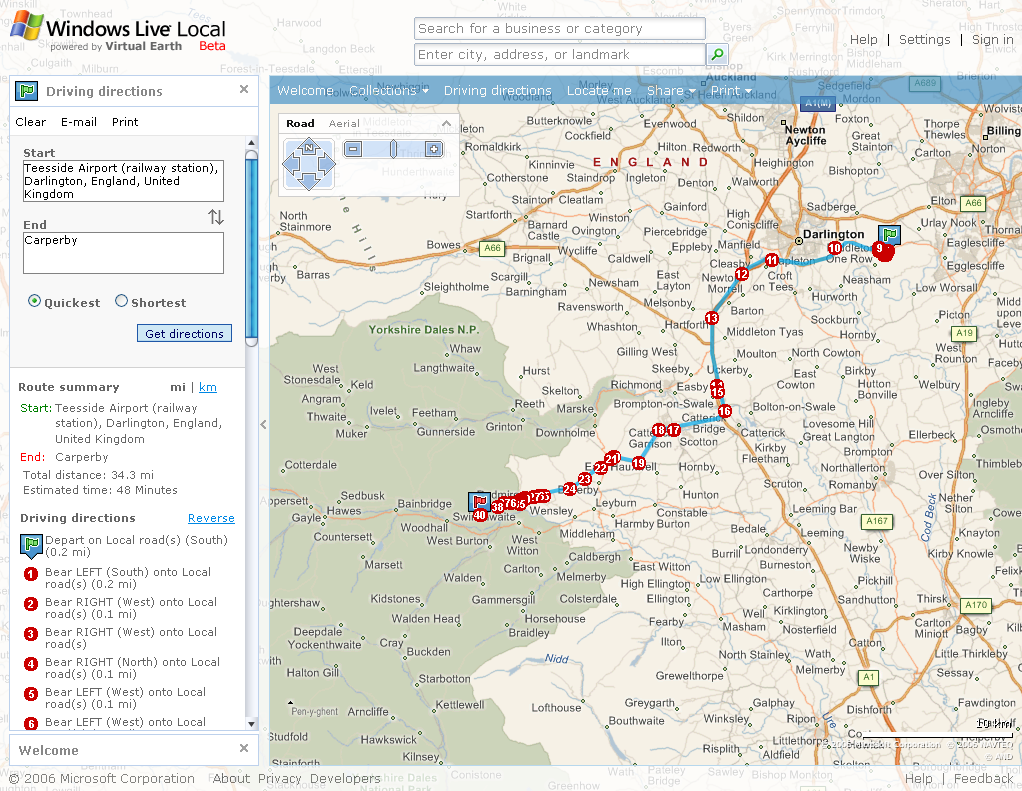
and here is how it looks in Outlook XP. This is the new Location tab in calendar appointments:
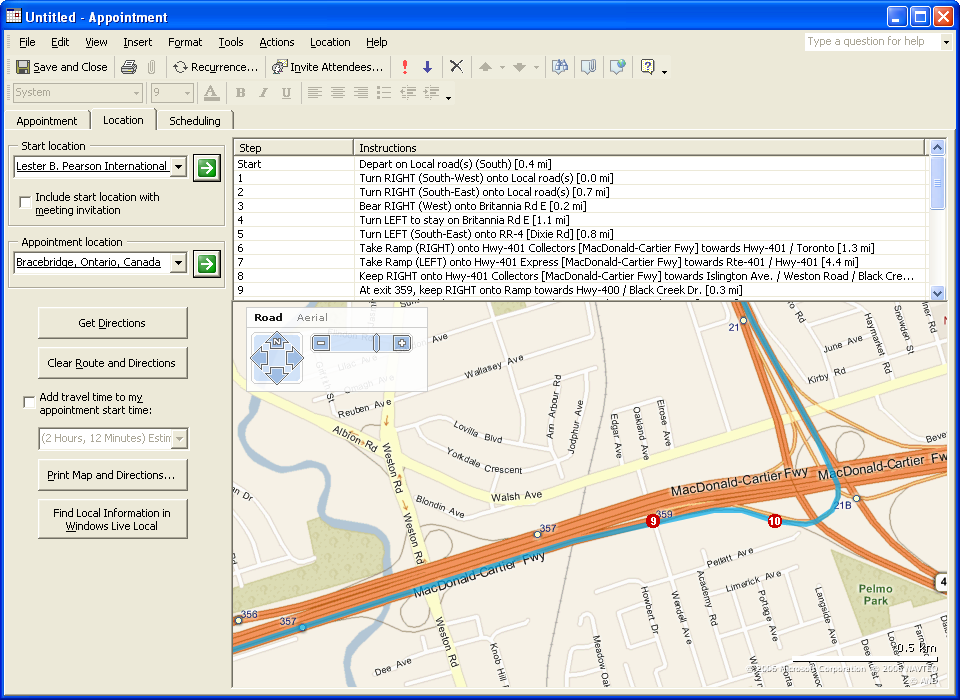
Note this is a highly zoomed image very close to the Lester B Pearson Airport in Toronto. The blue line is the route and the red circled numbers are the way points described in the text above.
The bottom button on the left links to the website version.
