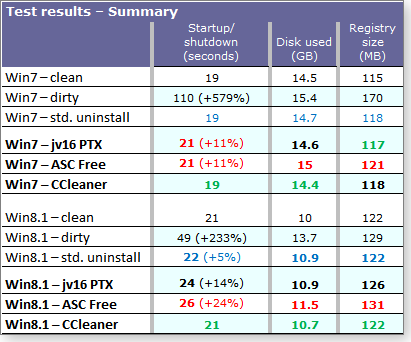If you follow the recommendations in ##those articles##, then your PC will most likely also be lean, clean, and running well — without the assistance of any third-party cleaning tool.
A second related takeaway from these tests: If your PC is at all healthy, it’s unlikely you’ll see miraculous results from any commercial cleaning tool — and certainly no “47 percent faster boot times.”
My third and final takeaway: I’ll continue using — and recommending — lightweight tools such as CCleaner for routine cleanups. As mentioned earlier, this test (one cycle of software setup and knockdown on already-clean systems) didn’t leave a lot to clean up. But each cycle of software installs, upgrades, and uninstalls leaves behind some digital debris. Over time, it adds up and can become a significant source of slowdowns and clutter.
These tests tend to confirm that the manual cleaning methods mentioned above, plus lightweight cleaning from third-party tools such as CCleaner, might be all you need to keep a PC operating at or near best-available levels of performance.
I also worry about over-cleaning. I have to wonder about the high fault numbers reported by jv16 PowerTools X and Advanced SystemCare and what the two products are actually cleaning. (In some cases, the cure might be worse than the disease.)(...)