Hi folks,
I tend to have a few Windows Explorer windows open at any given time, and I have configured Windows to re-open any Explorer windows again after a reboot. One issue I see sometimes is that occasionally a window or two (or three) will open up after a reboot without showing the path or address bar. It doesn't happen every time, and when it does happen, it doesn't happen to all the Explorer windows that get opened up. Just one or two every now and then.
The only "solution" I've found isn't really a solution at all: I have to close the window and open a new one. Any new Explorer windows opened up will show the path and search areas as they should.
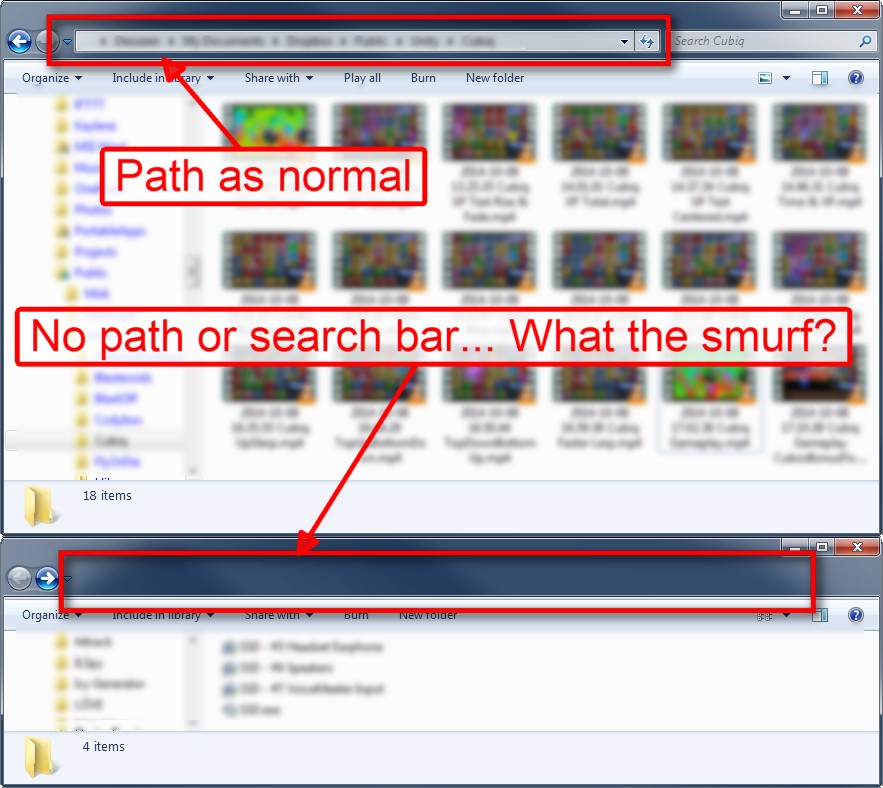
Any tips on what the problem is and how to prevent it from happening again? I've never heard of it happening to anyone else, with the exception of the only relevant search result I came across:
Missing navigation path in windows explorer after booting of Windows 7Sadly, there was no working solution there.
Any tips, suggestions, or solutions would be very much appreciated.
