Hi guys,
I have a problem, I cannot design a good control for numeric input and I need your help. Look at these concepts I have drawn - they suck.
The classic Windows controls are marked by 0, possible alternatives are marked 1, 2, 3, 4.
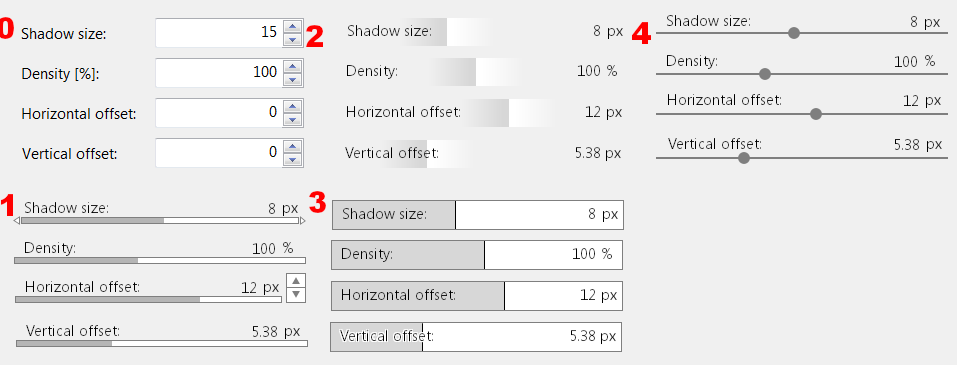
My goal is to have a widget for numeric input that:
1. works with keyboard - at least as good as the "classic" edit box with spinner
2. works with mouse - quickly adjust value by dragging something/clicking somewhere; ideally, it should be possible to somehow specify "good" numbers like 100, 10, 5, etc. with mouse (imagine doing that with a normal slider - it is not trivial to select exactly "30" if your slider goes from 1 to 100)
3. works with touch input - areas that need to be touched must not be tiny
4. looks good - good presentation of current value, simple design without too many distracting or eye-hurting details
My question: Do you know a program with a great widget for numeric input?
Thanks for all opinions.
