Basic Info| App Name | Helpinator |
| App URL | http://www.helpinator.com |
| App Version Reviewed | 3.1 |
| Test System Specs | Win 7 SP1 on Intel i3 with 3Gb RAM |
| Supported OSes | Win XP/Vista/7 - at least 1GB of RAM with 50Mb free on hard drive. |
| Support Methods | Email or open a ticket at online support center |
| Upgrade Policy | Free updates for 1 year; 50% discount to latest version thereafter |
| Trial Version Available? | Unlimited trial version with 14 day expiry. Trial version does include some shareware nag dialogs. |
| Pricing Scheme | Single license $249; Lifetime license $499; 1 month license $29; 6 month license $99. Discounts are offered periodically on the product blog at http://www.helpinator.com/blog or at Bits du Jour |
| Author Donation Link | Donations not sought |
| Screencast Video URL | http://www.helpinator.com/tutorial.html |
| Relationship btwn. Reviewer and Product | I am a current license holder of 2 similar apps (HelpSmith and Help & Manual) and have trialled Helpinator at length. The author does offer a free lifetime license for a bona fide review. |
Intro:Helpinator is a help authoring tool, which can create multiple formats of help from a single source. It includes a WYSIWIG editor with support for styles. Help projects can be customized using templates, variables and multilanguage localization. There is built-in management of project images.
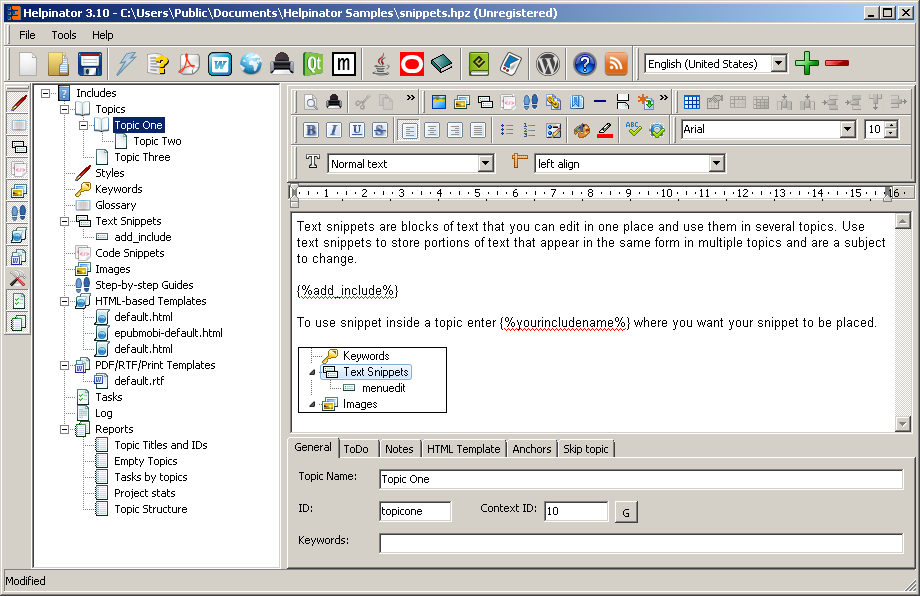 Who is this app designed for:
Who is this app designed for:The app is suitable for anyone producing technical help but could also be used for general in-house documentation (e.g., publishing policies and protocols over an intranet).
The GoodThe key benefits include:
• Wide range of output formats - CHM, RTF, PDF, WebHelp, QtHelp, OracleHelp, JavaHelp, HelpGUI, EPUB, MOBI
• Help projects can be published to a WordPress site - topics are created online as pages
• Choice of single-file source (ZIP compatible) or single folder source (friendly for VCS version control)
• Project templates can be edited within the program
• Special feature for easy creation of step-by-step guides using a series of screenshots or other images
• Built-in management of images with screenshot tool and image editor; text and code snippets (with syntax highlighting) can also be managed within the program. The app includes a full-featured RTF editor based on TRichView.
• Automatic resizing of images for PDF output.
• Multilanguage support from a single source
• Conditional compilation based on project variables
• The app is stable and very responsive
The needs improvement sectionThere are some minor areas in need of improvement:
• The range of HTML-based templates is relatively small
• Use of templates could be more intuitive; error messages could be more specific in this respect
• The author includes his own help output format, which has been designed for use with Delphi. However, no guidance is included on how to implement it.
Why I think you should use this productHelpinator has several advantages. The most notable are the wide range of output formats, ease of creation of step-by-guide guides, and multilanguage support.
How does it compare to similar appsGiven the advantages noted above, the app is realistically priced when compared to similar programs such as HelpSmith and Help & Manual. This category of apps is relatively expensive, but periodic discounts are available for Helpinator. Online activation is not required.
ConclusionsOverall, Helpinator is a worthwhile alternative to other web authoring tools, with a number of useful advantages. For anyone considering such a tool, it should be in the shortlist of candidates.
Links to other reviews of this application•
Review on NeoSoft forum
