I was today helping a not very technically-minded friend, over the phone, to fix an apparent WiFi problem in a new place he had moved to, where he was sharing an access point with other users.
He said that the panel
Control Panel\All Control Panel Items\Network and Sharing Center displayed
2 WiFi points: (this is in Win7-64)
- WiFi (SSIDname)
- WiFi 2 (SSIDname)
- where the SSIDname was the same in both cases.
I figured that probably meant that he had 2 x WiFi devices connected to the same WiFi access point, and I didn't see how that was possible and wondered if I could replicate the situation. Much to my surprise, I succeeded in doing that using a Toshiba laptop (Win8.1-64 PRO) with an onboard WiFi device plus 2x USB mini-WiFi devices plugged in to USB ports, so that altogether I effectively had
3 WiFi connections to the same SSID: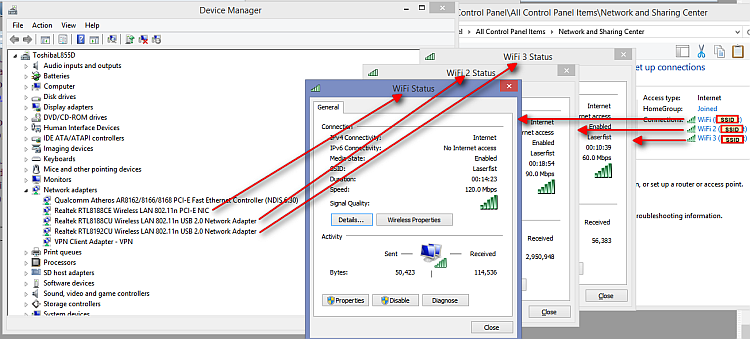
Doing this (installing the 2 extra USB mini-WiFi devices to make 3 in all) seemed to create some system instability and crashes, but I can repeat it once installed, though start-up with all the devices connected is very S-L-O-W, so I presume there's some conflict or bus collisions going on somewhere.
The performance of the laptop in online browsing doesn't seem so great with all 3 devices going, so the actual speed is probably
not the sum of the 3 devices' reported speeds...
 ___________________________________
___________________________________The above experiment with the 2 extra wifi devices made me think I should update the experiment described in this discussion thread.
Since my last post here, I managed to "brick" the HP ENVY 14 laptop I had been using when I started the thread. I bricked it whilst in the process of trying to fix it (there had been a major hardware problem in the graphics display).
I am now using a different (manufacturer refurbished) laptop - a Toshiba - which has a different WiFi device:
Realtek RTL8188CE Wireless LAN 802.11n PCI-E NIC the chip spec is
RTL8188CE- Driver date: 2013-10-18
- Driver version: 2012.3.913.2013
The spec indicates that it is a non-Bluetooth "Full-n" (i.e., not Lite-n) device.
With the laptop in its usual position 2 rooms away from the access point, the
peak connection speed I get with it is 120Mbps, with
150Mbps not so far seen (as far as I can recall), however it unfailingly gets 150Mbps when in the
same room as the access point.
The usual connection speed I get with it in the 2 rooms away site seems to be mainly and fairly consistently 120Mbps, but fluctuates sometimes between 120/90/60 - which is affected by laptop position/angle relative to the WiFi access point.
This was perhaps not
quite as good as the less consistent performance experienced with the above-described mini-adapter -
TP-Link 150Mbps Lite N USB network adapter (Part No. TL-WN723N) - when using the HP ENVY laptop, but when I plug
that mini-adapter into the Toshiba, for some reason it doesn't perform as well as it did on the HP ENVY laptop. I can't explain the performance difference of the same mini-adapter when used on the 2 different laptops, but it does indicate that there are probably
other factors at play - that is, other than the postulated technological compatibility (Lite-n) between the access point and the mini-adapter.
