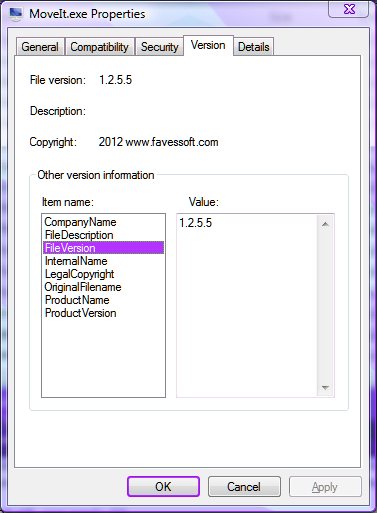I ran into mention of this Code Project shell extension to add the XP style "Version Tab" to the Properties Page of Vista and W7. You will likely need to register on the site to download. But a hotmail or similar address should be good enough.
Version TabThere's no need to read all the programmer discussion. Just download the source. In subfolders that have "Release" in the name you find the compiled DLLs. It has both 64 and 32 bit. In either case copy the VersInfoEx.dll to the System32 folder under your Windows folder. Open an admin command prompt and run
regsvr32 VersInfoEx.dll
to unregister use the same command with /u switch
regsvr32 /u VersInfoEx.dll
I gave it a quick try on both my Vista64 and W7 32 bit PCs. Seems fine. It mimics the XP Tab that allows highlight and copy to clipboard of the values.
(Also it's not a bad idea to look around for COM Register/Unregister shell extension. You just right click the COM DLL to avoid typing regsvr yadda yadda in a command prompt. There should be a bunch around if you google.)