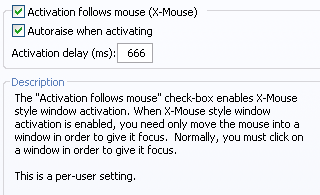
A while back I commissioned (and later posted here) a super-simple Micro-App that just toggled the "show/hide extensions" part of Windows, because I found myself needing extensions doing document control and web stuff, and hiding them to do content creation.
I am interested in the same idea here, with another property. With TweakUI, I recently enabled X-Mouse like function, where the active window follows the mouse. However, that was for a specific use, namely my job search between the browser on Monster.com and my spreadsheets. The rest of the time I am discovering it gets in the way. (You can't get to dialog boxes because they vanish behind other windows.)
So what about just a binary "double click this widget" and it toggles on or off X-Mouse? The attached picture would be in the Options setting, maybe right clicking it or something. Tip: My other widget doesn't reside in memory - it toggles, and exits. I would like that behavior here too.
And yes, the number of milliseconds is intentional.

