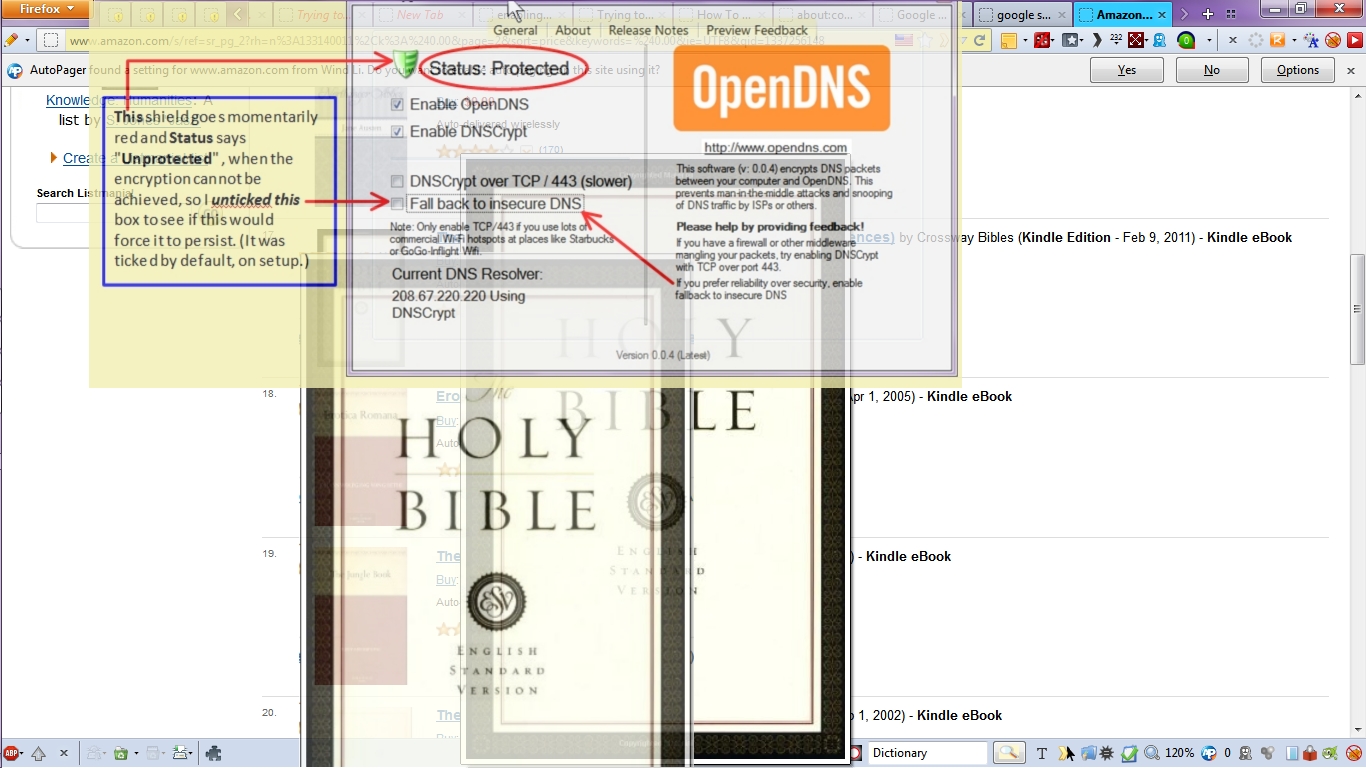Total Image Slicer looks quite handy!

I have also been playing about with SSCaptor, with interesting results.
If you create a
large image as a "canvas" for SSC - say an all black or an all white image - then you can use that as the background and paste/float smaller images over it. I haven't quite figured out how to use it properly like this.
Anyway, here's an example. The background ("canvas") in this example is a large screenshot, and I pasted on a couple smaller screenshots, leaving them as transparent.
I thought it could be pretty useful - once you got the hang of using it that way (as a general purpose image manipulation tool).
If you pasted on more than one additional smaller screenshots like this, you can move them around. They can slide over each other. The main constraint seems to be the boundary edge of your "canvass" image.