As this was requested from a private irc chat I think it's most appropriate to post this in the Coding Snacks section. And because I already finished it, the Finished Programs section seemed best fitting...
| Application Name | AMDER |
| Version | 1.3.0.0 |
| Short Description | Actor Missing Dialogue Error Report: Register and store missing dialogues to be reported |
| Supported OSes | Windows XP SP3 and later (.NET 4.0 required) |
| Web Page | This DCmembers page |
| Download Link | (Available from the above page) |
| System Requirements | |
| Version History | - 2012-06-12, v1.3.0.0: Update release, added multi-select for importing .csv files
- 2012-06-12, v1.2.3.0: Update release, relaxed parsing the pagenumber from .csv files
- 2012-05-06, v1.2.2.0: Update release, added option for parsing Episode nr and fixed a bug
- 2012-05-05, v1.2.1.0: Update release, adds installer, makes AMDER single-instance, and fixes an issue
- 2012-05-04, v1.2.0.0: Update release, details in the release history on the site
- 2012-04-30, v1.1.0.0: First public release
|
| Author | Ath |
DescriptionThis application was requested by Saira, on irc, for recording and storing the timecodes and some other parameters per actor, to be filed as an error report to the script supplier for correction.
FeaturesRecord 'Actor Missing Dialogues' and produce an Error Report from them in form of an Excel .xls or .xlsx file.
The list can be pre-filled by importing (File/Open) a .csv file.
Planned Features- What is requested by a (potential) user...
-
Add multi-select for importing .csv files (1.3.0.0)-
Create an Inno Setup installer (1.2.1.0)-
Batch processing for .csv files with a similar name (1.2.0.0)ScreenshotsThe Application in action:
 Done: AMDER: Actor Missing Dialogue Error Report release: v1.3.0.0
Done: AMDER: Actor Missing Dialogue Error Report release: v1.3.0.0The User-settings screen:
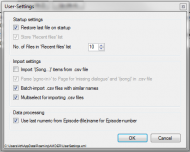 Done: AMDER: Actor Missing Dialogue Error Report release: v1.3.0.0UsageInstallationPortable edition
Done: AMDER: Actor Missing Dialogue Error Report release: v1.3.0.0UsageInstallationPortable edition:
- Download, then unpack the zip-file into it's own directory
- Run the executable directly, or create a shortcut in a convenient place and use that
Installer edition:
- Download the installer, then run it. It'll check if .NET 4.0 is installed, and offer to download and install if it's missing
- Run the application from the optionally created Desktop-shortcut or from the Start menu
Using the Application- Start a new Error report by either using the 'Add New error' button or using 'File/New'
- Type (or select) an Episode name/number, (the list will be automatically extended with what is typed)
- Type (or select) an Actor name, (the list will be automatically extended with what is typed)
- Select the feature(s) that is/are wrong with the Dialogue (use Up/Down arrow keys to select)
UninstallationBoth editions:
- Optionally remove any files created
- Optionally remove any usersettings file(s): {UserAppData}\AMDER\UserSettings.xml
Portable edition:
- Remove the directory created earlier
Installer edition:
- Run the un-installer from the Windows Configuration screen
Known Issues- None known
-
Fixed a bug that the Episode number wasn't taken from the Episode name (since 1.2.0.0)-
Error message when closing AMDER because the settings directory doesn't exist