You might look at mouser's own Clipboard Help+Spell, which uses SQL. If you do, take a look at this thread Feature request: Web clipping, permanent note keeping where IainB discusses how he uses it as a PIM/outliner.
-rjbull
Yes, I would see the excellent CHS as being useful for this, amongst its multifarious uses.

Rather than just
Copy the new vocab item (a word or expression) into the clipboard (and simultaneously into CHS), it would probably be best to enter/paste the item into CHS via the "Add a Quick Note" function in CHS (I use the Ctrl-Alt-Z hotkey combination to pop up the small window for this).
The "Add a Quick Note" function would be best
because it flags the item as a "Favorite" by default (so it will be retained permanently in the database and not automatically/periodically purged as old data).
If you also entered a term such as, for example, "vocab" anywhere in the "Add a Quick Note" popup window, then that term could be used as an SQL search string in a Virtual Folder in the CHS Favorites treelist.
Here's an example of using it this way:
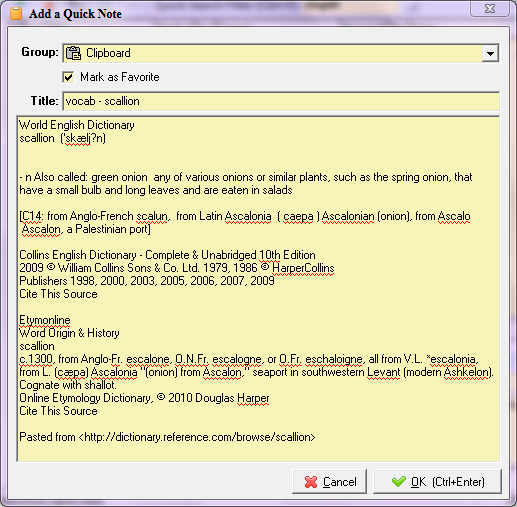
If - like
@rjbull - you don't have the necessary arcane knowledge or patience to fiddle with SQL search terms, then requesting a more user-friendly interface to setting up and using SQL search terms could produce results. It has already been listed as a requirement for CHS, and more people asking for the same function to be added could bump up the priority of this change in the queue.
Though I don't actually use CHS for new vocab items (I recently started using
Microsoft OneNote as the place for that), I do use CHS for quotes/quotations, and instead of entering the search term "vocab" I make sure that the string "quote" or "quotation" is somewhere in the title text or the body text - then I can search for them all automatically using SQL in a Virtual Folder.
