What's new in 4t Tray Minimizer 5.52 Free/$20 Pro?-4t
-Curt
Now it is at version 6:
http://www.4t-niagar...om/tray_history.html, and the size of this release candidate "6.04" has grown to 1.72MB - but don't we all grow when we get older. There are still two versions, free and Pro (still $20).
The homepage has not "yet" been updated to display version 6, it is still saying version 5. I don't know if I am fast or if he is slow. I do know that 4t Tray Minimizer Pro is a really fine and useful program, but I wrongfully never trusted it to be maintained, so I haven't purchased the lifetime license:
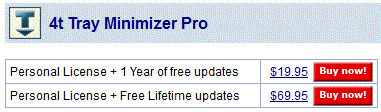 http://www.4t-niagara.com/tray.html
http://www.4t-niagara.com/tray.html 