Okay, so a client sends me a Word document (.docx) that has some spelling errors in it that Spell Check isn't finding. The errors are reasonably obvious and don't result in the creation of another different/shorter word. They are indeed, wrong. But completely undetected.
To eliminate anything application instance or document related I copied just the one word to a new Word document...And Spell Check ignored that one too. Here's a screen-shot to save time and typing:
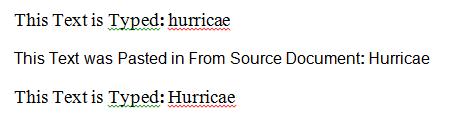
Pressing F7 (force full check) still misses the same bad word. Ignore word X only lasts - or is only
supposed to last - until the line it's on changes...But that is
not the case here. So I added a bit more garbage text to better dramatize the issue:
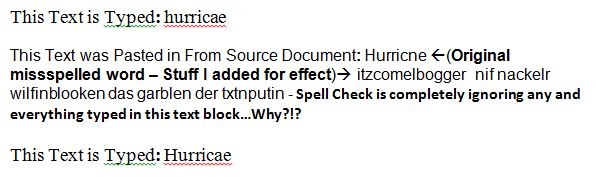
...So, does anybody have any idea how the hell that happened?
