Greetings
Normally I can get these things to work, but this one is killing me. I've got a client machine on the bench that I'm trying to get an embroidery application (Janome Customizer) installed on. According to Janome's site it should run just fine on the (brand new out-of-the-box HP) Win7 x64 machine is question...However, the InstallShield installer fails during load.
I've tried a medley of different compatibility settings, disabled UAC, (hard & soft) DEP, and also disabled the (Norton) AV by uninstalling it. All to no avail. I've also tried re-downloading the file multiple times, and running the install on my Win7 x86 machine here at the office with identical (lack of) results.
The IS window starts to load, then the window boarder disappears, and it throws a completely useless error message. The behavior reminds me of something I can't quite remember, so I thought I'd run it past the crew here to see if somebody recognized the behavior.
Screen-Shot of Behavior:
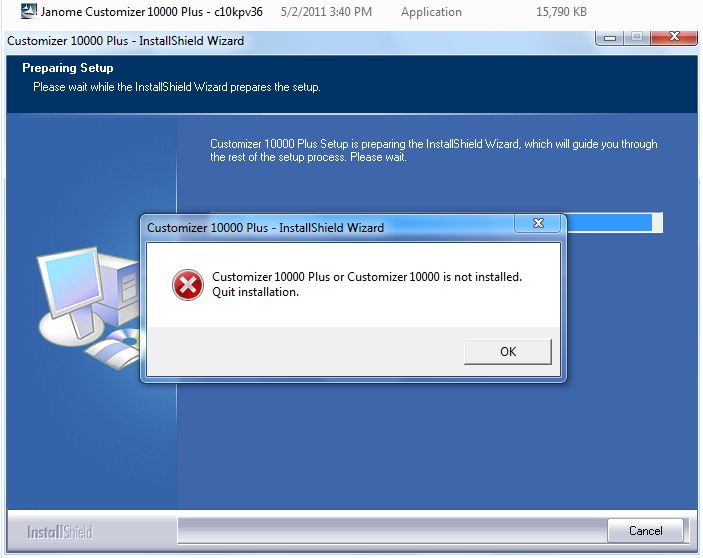
Each time it fails it logs a Application Event ID 1000, Source: Application, Faulting Module Name: iuser.dll.
Any Ideas?
