This first glitch has happened 3 times today. I have trout open and some songs are in the playlist. I decide I want to add another so I click on a song in my mp3 folder. the song is added to the playlist but as the screenshot shows it lists the last song as if it was several songs. When this happens it affects some of the other songs as well and make it so they can't play and the first song in the playlist just repeats.
If I drag songs from my song directory into the playlist the problem doesn't seem to happen.
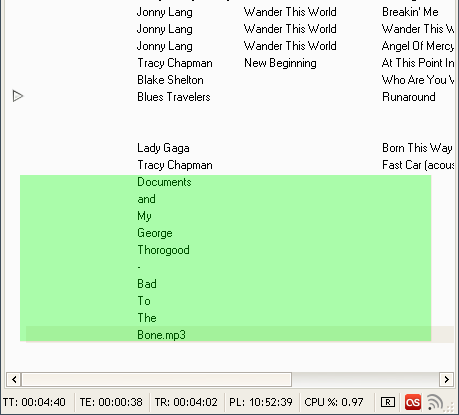
2nd glitch is that when I update the tags of a song within Trout and then I exit trout next time I play that song the tags aren't saved.
