After a little fooling around with GreaseMonkey and some outright butchery of a few userscripts, I've come up with something guaranteed to turn any sane website into a masterpiece of confusion.
Using the AutoHK site you gave above as an example, you'll get:
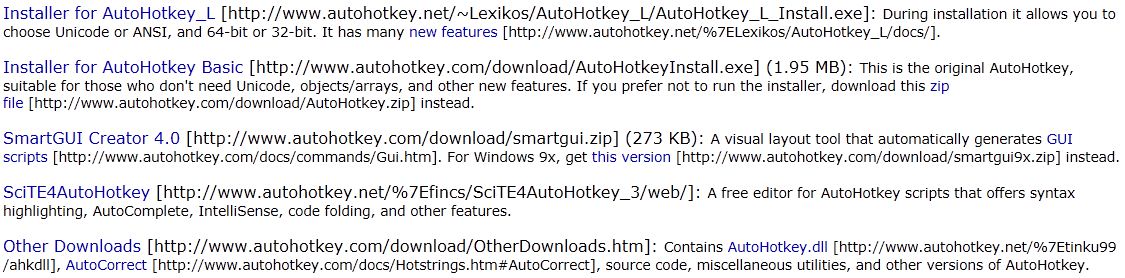
// ==UserScript==
// @name TextLink
// @namespace
// @description Append text link after clickable link
// @include http://*
// @include https://*
// @exclude http://192.168.0.*
// ==/UserScript==
var links, link;
links = document.evaluate(
'//a[@href]',
document,
null,
XPathResult.UNORDERED_NODE_SNAPSHOT_TYPE,
null);
var re_http = new RegExp("^http.*:\/\/");
var re_mail = new RegExp("^mailto:");
var re_ftp = new RegExp("^ftp.*:\/\/");
for (var i = 0; i < links.snapshotLength; i++) {
a = links.snapshotItem(i);
if(a.href.match(re_http)) {
newDiv = document.createElement('text');
a.parentNode.insertBefore(newDiv, a.nextSibling);
newDiv.innerHTML = " [" + a + "]";
}
if(a.href.match(re_mail)) {
newDiv = document.createElement('text');
a.parentNode.insertBefore(newDiv, a.nextSibling);
newDiv.innerHTML = " [" + a + "]";
}
if(a.href.match(re_ftp)) {
newDiv = document.createElement('text');
a.parentNode.insertBefore(newDiv, a.nextSibling);
newDiv.innerHTML = " [" + a + "]";
}
}
Save as TextLink.user.js - unless you have another called that, in which case save it as something else and change the name on the @name line. Then just drop it on the Firefox window, if GreaseMonkey is installed it should recognise and install it.
I've only tested it on a couple of sites and I have no idea if what I've done follows Good Programming Guidelines but hey, what do expect for 30 minutes of completely unintelligent, uneducated keyboard tapping.
I'd recommend you leave it disabled until you're on a site you want to copy text from, then enable it and refresh

