Basic InfoA Very mini review:This is a mini mini-review of E. There are many people on this forum who code for a living, and who are in a much better position to judge the overall quality of a text editor.
I'm going to concentrate on what makes E stand out for me. I don't code for a living, but I do seem to end up quite often having to deal with HTML, and recently, I discovered
Markdown. For those who are unaware, Markdown is text-to-HTML conversion tool. Markdown has a very simple, easy-to-use syntax, that means you can include your Markdown code as you write, and then use the Markdown tool to create an HTML file when you're finished.
An example helps to make it clear. In Markdown: <br />
<code>**bold words**</code> is in bold, <code>*italic*</code> is in italic.
an HTML H2 heading is <br />
<code>## Heading goes here</code>
And so on. Easy to write as you go. But it's never become widely popular because it is essentially a command line tool. Mac users had their fancy
TextMate text editor, with its Markdown bundle to make life easier. The rest of us just ignored Markdown.
Well, as anyone with an interest in text editors knows, E brings Textmate bundles to Windows. Great. But I wanted more. I wanted built-in preview of my Markdown code. Actually, I wanted live as-you-type preview of my Markdown code. And if I'm being really greedy, I wanted live preview of any kind of code, because I don't actually use Markdown, I use
MultiMarkdown, a more obscure off-shoot of Markdown (Why? For those who are interested, see the footnote).
And E actually ticks all those boxes. If there's another text editor out there at a reasonable price that can achieve those things, I've yet to find it. How does it do it? Well E allows you to use the "transformation command" (conversion program/script) of your choice to create the preview. Markdown and
Textile, another popular HTML markup engine, are built in to E. But with a few minutes playing around, I had E using the MultiMarkdown engine to create the live preview. (I just had to add some MultiMarkdown files to the appropriate folder in E, and then type the name of the MultiMarkdown engine in the text field at the bottom of the preview window). The MultiMarkdown E bundle (which can be found on the MultiMarkdown web site), offers syntax highlighting and other nice things. Click for the large image and you can see a sample page using MultiMarkdown code, and the preview in E.
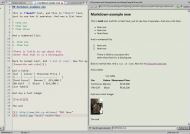 E Text Editor - a very mini review
E Text Editor - a very mini reviewIt's not often you get your dreams answered. And as E is
one of this month's special offers, I thought this was worth a mention. I can't be the only one who finds that live preview saves time. And I also thought that Markdown and its relations were worth a mention. Detailed info on the live preview feature
here.
ConclusionsOther than bundles and the live preview, I actually find E to be a rather ordinary text editor. I prefer
EmEditor for most things. And feedback in the
E forums is not all good. Read them before you invest. But the live MultiMarkdown preview was certainly enough to open my wallet.
One other item of interest to mention - E is open source. Plenty more on that in the E forums.
MultiMarkdown: The original creator of Markdown wanted to keep it as a very simple tool (or had no interest in developing it further, depending on which web site you read). So it doesn't offer niceties such as footnotes or metadata or bibliography support, or what I would consider essentials such as the ability to specify an image size, or tables. Well, the developer of MultiMarkdown added all of those and other features as well, making it a better all-round tool for most purposes. Markdown and MultiMarkdown also use
SmartyPants, which translates plain ASCII punctuation characters into “smart” typographic punctuation (e.g. straight quotes become curly quotes). One word of warning if you try these out -- the MultiMarkdown bundle is aimed at the Mac (Textmate) rather than Windows, and needs a bit of code tweaking to work with E (another hour of my life lost).
Links to other reviews of this applicationNot much that I can find (the name doesn't help when you're Googling). Here are a couple of old reviews.
http://www.jonlee.ca/e-text-editor-textmate-for-windows/http://htmleditors.shadowboxcreative.ca/2007/08/09/review-e-text-editor-10/
