More and more programs are crashing on me when I navigate them to a folder in Vista and click 'open'. Until now no program has told me why they crashed, but finally Microsoft AutoCollage told
something about the reason: "error detail:
System.Windows.Forms.UnsafeNativeMethods.Shell32.SHBrowseForFolder(BROWSEINFO lpbi)".
Whatever that means.
Does any one have a clue?
And maybe even an idea on how to fix this?
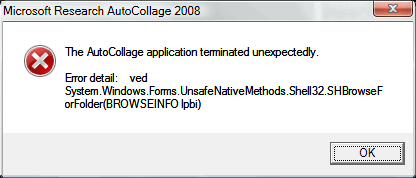
---
- no, I don't have an installation-CD to "repair Vista" with.
