DescriptionFarrWebMetaSearch is a generic web retrieval FARR plugin that show results in list mode. It is therefore targeted at web sites delivering list-like results. Results are selected using regular expressions. FarrWebMetaSearch searches live as you type!
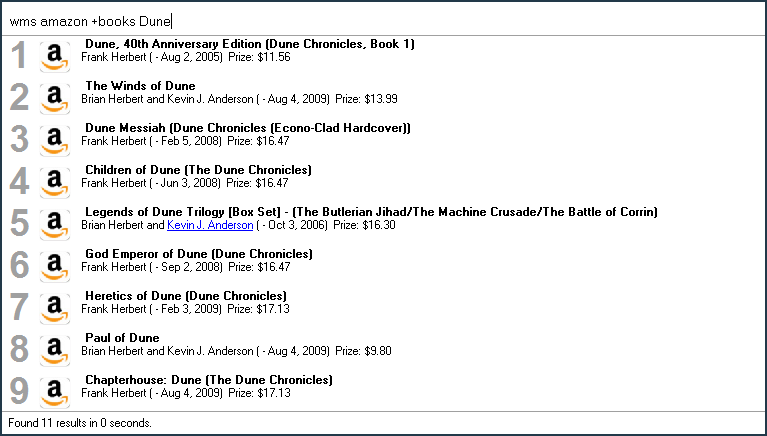 Screencasthttp://donationcoder...h/webmetasearch.html
Screencasthttp://donationcoder...h/webmetasearch.htmlYouTube:
http://www.youtube.c.../watch?v=pxKcvQ-uHjQDownload & InstallDownload the FarrWebMetaSearch installer from
here then double-click FarrWebMetaSearchSetup.exe to start the installation. I've tested the installer on both Windows XP and Windows 7 32-bit. If you'd rather install the plugin manually, you can download it from
here, then unzip it into the FARR plugins directory (usually C:\Program Files\FindAndRunRobot\Plugins) and restart FARR.
Basic usageType
wms [search] [+subsearch] [search term]to use a pre-configured search.
Typing +, - or / after the search name will display available subsearches.
[+subsearch] is optional. It currently has to follow right after the search name.
If
[search] is configured as a web search, [search term] will be searched live as you type. If
[search] is configured as a feed,
[search term] will filter the found results. In this case
[search term] is optional.
Tip: Type wms ? and hit enter to open the help file.SearchesThe following searches are currently available:
- Amazon
- Amazon.de
- CDDB
- C++ Reference
- Engadget (feed)
- Google
- IMDB
- Jamendo
- Kindleforum (feed)
- MSDN
- OneLook
- Play.com
- Tages Anzeiger Front (feed)
- Twitter
Version history1.6.0 - 9. July 2010
- can now search local files (see help file)
- New / updated searches:
- google (by Alien282)
- fixed MSDN search
1.5.1 - 11. February 2010
- implemented status bar icons
- implemented two stage regex
- replacing many more character entity references. now supports all the French characters as well.
- New / updated searches:
- amazon and amazonde (much improved!)
- imdb (improved)
1.5.0 - 5. February 2010
- implemented sortOrder parameter
- implemented isHidden parameter
- implemented context submenus
- now supports more than 9 context menu items
- now clears context menus for subsearches
- subsearches / abbreviations are now case-insensitive
- now prints the number of listed searches in the status bar
- updated help file
- New / updated searches:
- onelook (by Perry Mowbray)
- timeanddate (by Perry Mowbray)
- autohotkey (ewemoa)
- cheatsheet
- amazon (fixed typo)
1.4.2 - 29. January 2010
- Now filters for subsearch abbreviations too
- Added some logging capability. Type 'wms !' to enable / disable logging.
- Added %PLUGINALIAS% variable
- Updated help file
- New / updated searches:
- onelook (by Perry Mowbray) - with more subsearches, abbreviations and help file!
1.4.1 - 26. January 2010
- subsearch filtering now matches at the start (no longer anywhere in the string)
- show abbreviation of subsearches (if they have one). e.g. wms amazon +books (b)
- Shift + Enter launches search result in FARR's internal HTML view
- replace more special characters in FARR output ( and °)
- fixed problem with subsearches having isFeed=true
1.4.0 - 24. January 2010
- Shift + Enter shows info about search (using FARR's internal HTML view)
- Subsearches can now have abbreviations ( [Subsearch|Abb] )
- Searches can now define context menu items (see play search for an example)
- Fixed 'feeds not showing subsearches on entering +'
- new / updated searches:
- onelook (by Perry Mowbray) - added four new subsearches
- jamendo (by Perry Mowbray)
- cppreference - replaced with a different one providing better information
- play - added 'buy item' and 'show basket' context menu items
Previous releases:
Spoiler
1.3.0 - 15. January 2010
- search term (%SEARCHTERM%) and search URL (%SEARCHURL%) are now available as variables in the resultPattern, farrPath, farrCaption and farrGroup parameters
- search term (%SEARCHTERM%) is now available as a variable in the searchUrl parameter. If searchUrl does not contain the %SEARCHTERM% variable, the search term is appended at the end (as it was until now)
- properly handle and report server errors
- show down-arrow icon on status bar to switch to FARR's extended view (which doesn't handle html tags properly though)
- new / updated searches:
- onelook (by Perry Mowbray) - added name subsearch
1.2.0 - 14. January 2010
- Fixed bug with search parameters defined as empty string
- Updated help file Search config files
- new / updated searches:
- onelook (by Perry Mowbray)
- kindleforum (feed)
- play.com
1.1.0 - 9. January 2010
- Type wms ? + Enter to show help file
- Added about list items
- Updated help file (still needs better treatment of .config files)
1.0.0 - 8. January 2010
- Changed search behaviour for news feeds
- Improved amazon.com search. Now gives more relevant results when searching for 'neural control' (and other titles with more than one author
 )
) - replace more special characters in FARR output, e.g. © and ®
- resultPattern can now contain the %SEARCHTERM% variable, which will be replaced by the entered search terms
- added new searches:
- onelook (thanks Perry Mowbray!)
- engadget (feed)
- twitter
- changed to TiddlyWiki help file format (although it's far from complete)
0.9.1 - 31. December 2009
- use FARR's launching functionality to open URLs
0.9.0 - 29. December 2009
Thanks!
- to Carroll (hamradio on donationcoder.com forums) for designing the icons
- to Perry Mowbray for his extremely cool and powerful onelook search (and for beta testing
 )
) - to everyone who gave me feedback on the NANY 2010 event
<a href="
https://www.donation...ex.php?topic=20951.0">
<img src="
https://www.donation...0/nanyrib_2010_t.png">
</a><br />
<a href="
https://www.donationcoder.com/nany2010/">NANY 2010</a>
