Recently my logitech wireless keyboard died on me, so I had to get a different one, but rather than buy a new one, I just found an old compaq keyboard that came with an old xp home edition computer. the compaq kb-0133.
 mapping media keys on old keyboard
mapping media keys on old keyboardThese are the media keys that are on the top of it
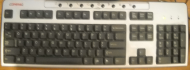 mapping media keys on old keyboard
mapping media keys on old keyboardI can't find any drivers for the media keys, and I don't know what the physical name of the keys are, so I can't map them in the registry.
I used to have the media keys on my logitech keyboard mapped to auto hotkey shortcuts, but since I don't know the name of the keys on this keyboard, I can't do that.
When I push the keys, nothing happens. I do know however, that windows (xp x64) knows that the keys are there, because I was playing Assassin's Creed, and during one of the cut scenes, I got bored, so I started to push the media keys randomly. This caused the camera angle to change.
So what I am wondering is if anyone knows how I can get these keys to work to my advantage under windows xp 64 bit?
edit:sorry about the craptacular images. (I can't seem to hold a camera still right now)
edit2: Autohotkey rocks! I just found out how to use the keyboard hook to figure out what the keys are. I have successfully mapped the key all teh way to the left to make a message box pop up. I just have to use SC### for the keys. EX. the left most key is SC123.
