I had noticed today that some application names were duplicated in configuration for some reason. I do not feel that I had duplicated them but I shall keep an eye on it.
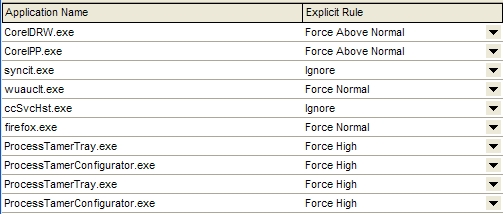
I have just tried deleting the duplicated entries but they return again when I re-load configuration.
I have tried again and I see that it is necessary to delete all the entries for tray & configuration and then remove the tick for high priority and save. Then re-load configuration and place the tick back in high priority.
