Launcher applications are a dime a dozen these days. So it's always interesting to see somebody design one that puts a little less emphasis on eye-candy and a lot more effort on core usability.
Sector Seven has released a different take on things with a launcher named
ControlPad.
Link: http://sector-seven....controlpad#more_infoControlPad uses the numeric keypad to launch applications, URLs, or documents. Almost as simple as using a telephone. It's a clean, workable method that's intuitive to set up and use. So much so that the product description is pretty much the user manual:
This is the onscreen popup:
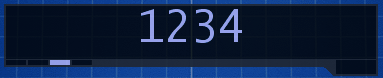
ControlPad 0.64
ControlPad turns the numeric keypad on your keyboard to a Windows command execution system.
You may configure any numeric code to: Execute any program, open any document, open any web address or send any series of keystrokes to the operating system.
Once ControlPad is running, press and hold the * key on the numeric keypad, for about 1 second. At this point, a small window will pop up, allowing you to enter any keyword or numeric code.
Pressing the code followed by Enter will execute the associated command.
Commands are easily configured through the same interface - activate the input dialog (press and hold *), enter the desired code and press the numpad Divide button to associate a new command.
You may also use words instead of numeric codes.
For laptop users (without a numeric keypad), there is a special Laptop Mode feature which will use F12 (press and hold) instead of * as the launch key.
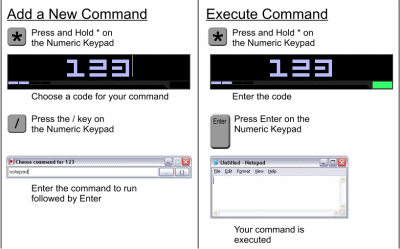
ControlPad is highly configurable. In addition to the obvious capabilities, it also has several other interesting features, such as the ability to chain commands; set delay intervals before or between command execution; terminate a process; simulate keystrokes; etc. The included help file clearly explains all the capabilities of this little software gem. Commands can either be entered through the GUI or by editing the command file, which is a simple text INI.
Although ControlPad may not be to everyone's taste, I'm quite impressed with it for three basic reasons:
1) It has a
zero learning curve.
2) I can use it without needing to take my hands off the keyboard. I've had it for a week and I'm hooked.
3) It doesn't try to do everything. It's a straightforward launcher - and nothing else. I'm not a big fan of applications that try to do everything - or are heavy on automation. Either I'm getting old, or my Unix roots (i.e. "do one thing but do it extremely well") are showing, but there you have it.

)
ControlPad was developed using AutoHotKey.
The only minor niggle I have is with the memory footprint. On my system ControlPad weighs in at 21,568K. Not a huge amount of RAM, but maybe a little on the high side for this type of app.
Free for the download. Portable version is also available.
(Disclaimer: 40hz has absolutely no affiliation with the people who brought you ControlPad. He just thinks it's a neat little launcher app.  )
) 