My annoyance is fairly straightforward, as well as (I would hope) its solution:
I want to toggle this with a hotkey:
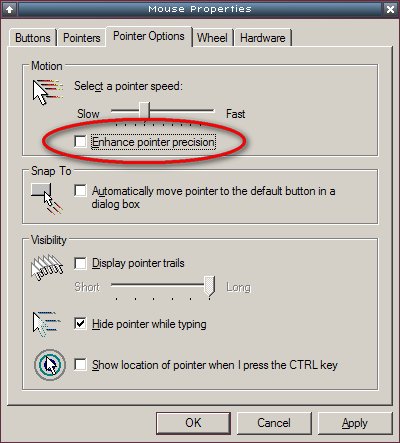
THE STORY:
I bought a touchpad for my desktop to combat RSI. It's... ok, I guess. See, the driver that it comes with doesn't actually recognize the touchpad, which means that Windows sees it as a mouse. This isn't a huge problem; it works fine. Though without the driver, it lacks some customizable options, I can live with it. My mouse remains plugged in, since I will be swapping between the two devices based on the tasks I am doing.
The problem is that I now have two devices that run on the same control panel settings, and physically are two devices with different kinds of sensitivity.
The touchpad actually causes more strain without the "Enhance pointer precision," option enabled, since moving the pointer requires repeated 'scrubbing' with the fingers. With the feature enabled, I can move the pointer much more easily while retaining control.
However, this setting is far too sensitive for my mouse, which flies all over the screen like an out of control fighter plane.
To switch devices, I have to launch the Mouse applet, toggle the "Enhance pointer precision" setting manually, then resume using my input device. Without a helpful shortcut, I have to do this many times a day.
PROBLEM: Two pointing devices on one system, one that needs mouse acceleration, the other doesn't. Need an easy way to toggle the "Enhance pointer precision" setting to aid in switching between the two devices.
SOLUTION: A small program that launches, toggles the "Enhance pointer precision" setting from the Mouse control panel applet, and then closes itself. (If the setting is active, it deactivates it. If it's inactive, it activates it.)
Since this is an issue I've found with laptops I've used as well, this could be useful beyond my specific use case. I've often had to resort to touchpad on the go, and later dock, to find that my mouse is flying uncontrollably until I toggle this setting off.
Since I already use a decent hotkey manager, I don't need this to be a running program. Ideally, it would just execute, toggle the setting, and close. I can call upon the program when I need it.
BONUS: The ability to store actual mouse settings as profiles, and toggle in between them with user-configurable hotkeys. This is far beyond my own needs, of course, but this might be a more interesting challenge for some.
Thanks for your time, o programmers of tiny things.
