Just got to it today - both working perfectly here, many thanks

hmm, twice now this morning though, I've had a problem with display when scrolling horizontally using the Ctrl+mousewheel combo. See shot - what has been scrolled disappears; also what I am scrolling towards does not show - so the visible area gets smaller all the time. Also, it jumps to ~23% CPU (i.e. most of one core).
I'm unable to reproduce it now though... will do if I find the trigger.
[edit] hasn't happened since - may have just been some weird once-off teething issues with the new version [/edit]
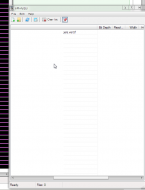 tool to check if TIFF files compressed ?
tool to check if TIFF files compressed ?Dont know if the above will affect this request:
would it be possible to speed up the horizontal scrolling? I do tend to use it a fair bit because I often have files with the same name/different locations. And I like to keep the window a reasonable width (so I need to scroll to see the filepaths).
