Thanks a lot for updating so fast!

You already have given EUP the feature to hide to sys-tray, which is really cool. Do you think it will be possible for you to also change EUP from the new "Start Minimized to Taskbar" into "Start Minmized to Sys-Tray" instead??
---
Regarding Diacrit. I am going to write the author of Diacrit once more. This time to ask for option to start with favourite language view. As for now it will always start in a
useless ehh...
neutral mode, forcing the user to first click "language", and then to scroll to the preferred language. Otherwise I am quite happy with Diacrit. It is not placed in Start, but on the addressbar of my Firefox, together with BabelMap, because I am used to using them at the Internet only.
The biggest difference between Diacrit and EUP may be that Diacrit already "has" all characters and signs if they are installed on the user's PC.
Click thumbs:
Options:
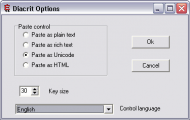 Easy Unicode Paster
Easy Unicode Paster Diacrit will auto-adjust to whatever size is needed.
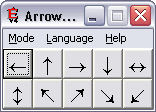

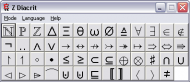 Easy Unicode Paster
Easy Unicode Paster Many many choices:
 Easy Unicode Paster
Easy Unicode Paster 