Today's Windows Secrets newsletter reports that:
Installing Windows XP Service Pack 3 can cause your anti-malware programs to report the presence of Trojans and keyloggers that aren't there.
They go on to list two examples, one from Symantec involving ctfmon.exe (workaround: ignore it) and the other from PCTools and RunDLL32.exe (workaround: see below). Other issues are reported elsewhere in the newsletter including HP PC's with AMD processors being sent into endless reboots after Sp-3 is installed... Ouch!
Solutions are offered for the two false positive examples, but users are waiting for a fix on the AMD processor issue. Bottom-line - let's be careful out there, people.
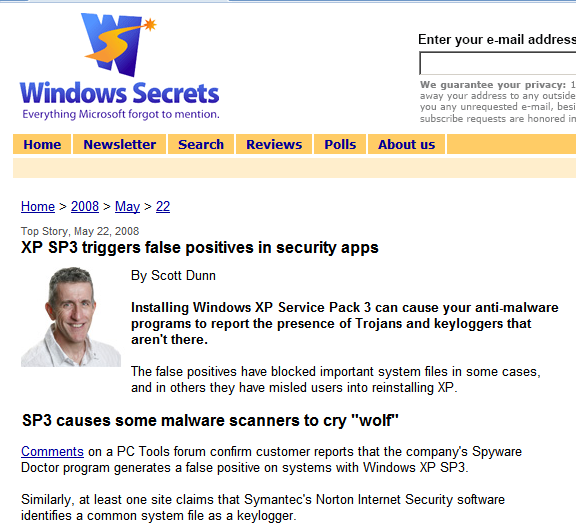
The workaround for the RunDLL32.exe false positive with PCTool's Spyware Doctor is:
Step 1. In the Spyware Doctor window, click the Settings button on the left.
Step 2. Click Global Action List to the right of that.
Step 3. At the bottom of the window, click Add.
Step 4. In the New Rule dialog box, choose "File on disk" from the "Select data type" drop-down list.
Step 5. To the right of the text box below, click the ... button to browse for a file. Locate and select RunDLL32.exe in the Windows\System32 folder.
Step 6. Make sure "Always allow" is selected in the drop-down list at the bottom and click the Add button.
Read the original story here:
http://www.windowsse...ves-in-security-apps 