The poll seems to be missing an "OFF-Line dict's only"... I know the world is full of fantastic dictionaries etcetera, but it is so easy (and common) for me to merely Ctrl+RightClick and see the result at once in Babylon, that I almost never will search another place. Due to money, the best of the dictionaries are already a part of my Babylon: Merriam-Webster Thesaurus & Dictionary, Britannnica Concise Encyclopedia, and of course the free Wikipedia, hEnglish Advanced, etcetera etcetera.
Wikipedia is my favourite on-line thingy, but because I am using Firefox I have some more on-line machines close at hand:
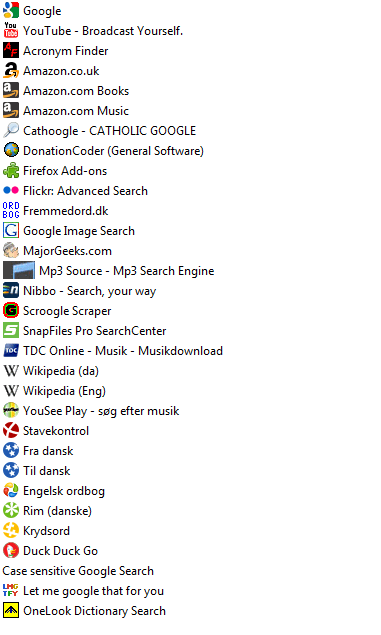

 Poll
Poll