Okay, I'll have to admit it: I like the black taskbar and the new tray area icons in Vista, and if I didn't use FARR, I'd be pretty damn happy about the new start menu. But there's so many other things bugging me about Vista that I'm not even considering making the switch on my own machine.
One of them is the selection bar color when using the aero interface - ie., the bar that indicates which file(s) you have selected in explorer, and the like. It's color is
waaaaay too subtle, especially on a laptop with a dim battery-conserving screen, but even on a normally lit screen I have trouble quickly seeing the file. Is there any way to change the color of this bar, or are themes "it's all or nothing, you complaining little f*ck" as I'm afraid they are?

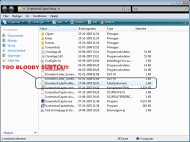 Vista Aero interface and colors
Vista Aero interface and colors 