I just did a fresh nLite install and wanted to get rid of IntelliPoint. Anyway, I integrated the drivers for my MS mouse but didn't want to be dependent on the bloated software that let's me remap the keys.
Today I found
X-Mouse Button Control, a nice little program that does just what I want without all that other crap that I won't ever use. Now when I click the right side button, my clipboard (
ClipX) pops up just where I need it.
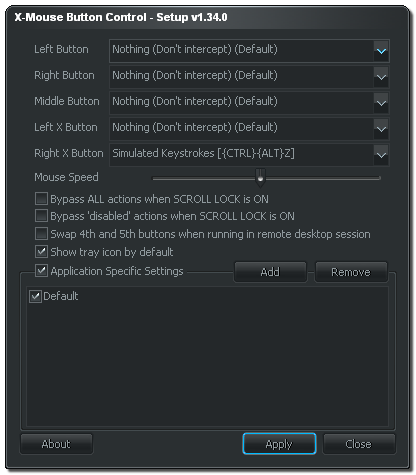
A Few of the options in those combo boxes:
- Copy/Cut/Paste
- Volume Up/Down/Mute
- Media Player control
- Send a custom keystroke sequence
- Launch you email (or any) application.
- Capture screen (or active window) image to clipboard.
- Click-Drag [Sticky Buttons].
- Vista support with some Vista only featurs such as 'Show Sidebar', 'Flip 3D' etc.
