That is absolutely possible.. flipbook printer has lots of options for deciding how to lay out pages to customize binding methods.
The key is to select STACKED printing, and then.. and here is the non-obvious part, set the # of copies to the # of images (cards) on one sheet of paper.
Use the preview button and the View Page selector to preview the printing plan ahead of time.
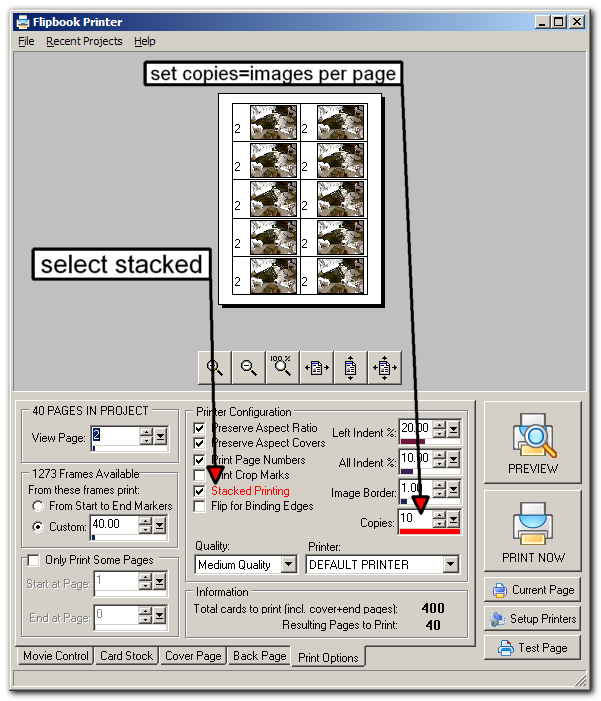
If you think about it a little it will make sense why this combination of option does what you want -- the idea of stacked printing is that when you stack pages on top of each other, each copy of the flipbook exists as a single stack.
