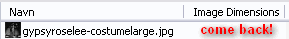Having removed a couple of dozen programs yesterday I suddenly realize that the Explorer > folder view > details > column 'Image Dimensions' have stopped working. It is there, the column, but is not showing any image dimensions, no matter the extension.
The only
solution that I know of is to make sure that
HKEY_CLASSES_ROOT > .jpg > Value: 'PerceivedType' > String Data: image is checked (for each file type) - and this is a problem, because while the brother .JP
EG have this listed okay, all of my images are .JPG, and for .JPG there is at the moment no 'Perceived Type' at all. I have absolutely no idea about how to both create a new AND tell the string data to be 'image' - the default seems to always be four zeros.
Do you know HowTo fix it and give me back my 'Image Dimensions' in XP's Explorer?
Or do you know of some (freeware) program that will (also) solve this problem of mine?
--- JPEG is listing "PerceivedType" but is not showing any image dimensions, either:
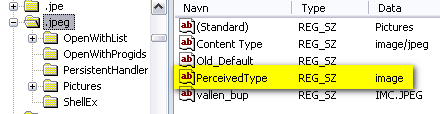
--- JPG is not even showing the "PerceivedType":
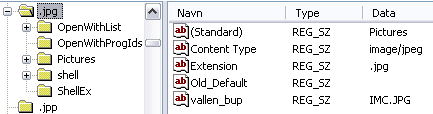
--- How it should be:
 HowTo get back 'Image Dimensions' in Explorer?
HowTo get back 'Image Dimensions' in Explorer?--- and how it is: