Strange.
I'll have to investigate whether there is an issue with SP3..
Ok well first step then is to find out where Clipboard Help+Spell is living.
Do a file search on your hard drive for "ClipboardHelpAndSpell.exe"
It's possible that you simply unpacked it manually somewhere instead of using the installer. That's fine, you just need to find where it is and delete the files. Before you do you might go into the CHS options (right click on tray and choose "Options and Preferences") and disable the "start with windows" option:
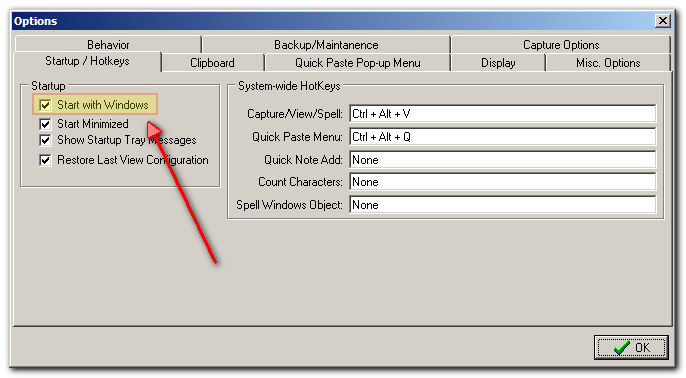
by the way, can you tell me what error CHS is giving you? And what version of CHS it is (you can see by choosing "About" in the right-click menu).
