I'm looking for software that will take my pictures of whiteboards and perform as close to a one-click clean up that makes the photos usable as images.
The software that searches usually point to is "Whiteboard Photo", which seem to have been acquired by an outfit that makes 'smart whiteboards', so the software has gotten expensive and seems to be neglected in the support department. I think they'd rather you buy an expensive whiteboard system rather than use some cheap software to cleanup any old picture.
I've also come across PhotoNote by South Wedge Software (
http://www.southwedgesw.com/photonote/), which seems to be pretty much what I want. But still, it costs $50, and I'd rather pay less or nothing if I could.
One option I thought I'd try is to use something like Sagelight (or Gimp or Photoshop Elements), which I'm certain can be made to do what I'd like, but I'm not certain that *I* could get it to happen. We have licenses for each of the above, but I can't get good results. This is because I know absolutely nothing about image enhancement. I can barely work the red eye removal tools in these things, so my attempts at getting whiteboard photos to look decent amount to randomly moving sliders and pressing buttons (I'm not joking about this!). A four year old could work more intelligently. If anyone can give me directions that will get decent results that involve no more than 2 or 3 steps and doesn't use meaningless (to me) jargon such as "gaussian blur" or "histogram", I'd be very, very happy.
If that isn't possible, I'll be happy to pay the $50 to South Wedge. Well, maybe not happy, but satisfied enough.
As an example, here's a whiteboard photo:
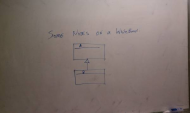
And here's what PhotoNote's trial did with essentially one click (I did have to drag around some cropping guides):

That result is fine and was easy to get. But if something I already have can do similar without too much trouble, I'd rather go that route.

 Recent Posts
Recent Posts