Yes, I've done it for years.
I log my trips/drives/etc and export the tracks as GPX files, these are then imported into a program that matches the EXIF metadata against the GPS tracklog.
The track log:I used to use a GPS datalogger, specifically the
Holux M-1200E, the battery was good for about 12 hours and I set it to log every 3 seconds or 5 metres, whichever came first.
The program that came with it, (HOLUX ezTour for Logger), downloaded the tracklog from the device and displayed it, you could then add photos and it would plot them against the track. You could then export that to HTML as a ready made web page, view it in Google Earth, etc.
I just exported the tracks as GPX data.
Now I just use my smartphone and the app
GPS Logger set to log in GPX format, then I transfer the files to my computer. (eg.
Cruise 2014,
Ukraine 2017 - both just using the smartphone for the tracklog)
I also use other means to save a tracklog, when I go 4wd'ing the software we use for mapping automatically plots and saves a tracklog and I usually have another smartphone logging also.
If you think it's overkill, it isn't, there are times, (especially 4wd'ing), when satellite reception is minimal, (mist enshrouded wet tree cover for example), so the more the merrier.
Geo-tagging:On the computer I use
Geosetter, (it's free):
Browse a folder with images, (my example already has geo-tagged images but you'll get the idea).
Open a GPX tracklog(s) for those images, it'll display the track on the map.

Hit Control + G to bring up the interface to synchronize the photos to the track, adjust the timezone if you need to.
If the clock on the camera is/was wrong you can add a time adjustment if required, (eg. I've corrected for the battery being flat in a camera and the clock reading 2011-01-01 00:00:00 - about 5 years out of date in one case).

Hit OK and it'll plot the photos against the track.
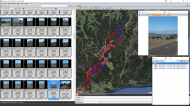
You can keep repeating/adjusting until you have the photos where they should be and then save them, by default it renames the original to *.jpeg_original so nothing is overwritten
Geosetter can also do files that don't use internal metadata structures by writing an XMP file, eg. it can't write to MP4 metadata directly so it will create a companion XMP file. It can do it for pretty much any file, just need to add the extension to recognised file types.
What happens when you forgot to log?Google comes to your rescue
providing you have an Android phone and have Location History turned on.
When I was in Ukraine last year I forgot to turn on the GPS Logger on the phone for the first ~200km one day which was a little annoying.
Log into Google, go to Maps and explore your Timeline:
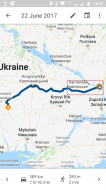
The part in the square above was missing from my GPS tracklog.
The screenshot is from Maps on my phone, if you log in via a web browser you can do basic editing of your route along with adding points, etc.
You can then export that as a KML/KMZ track which you can convert to GPX using GPSBabel (program) or GPS Visualizer (website).See
below.
This all depends on how much you want to get into logging your itinerary, I like to know where I've been
 NOTE:
NOTE: If you're going to go this way, separate GPS logger and amalgamate the photos and tracklog using another program, I suggest you get into the habit of either checking the camera time every day or taking a photo of your watch before you take your first picture, (assuming your watch is correct - phone clock would probably be better). It makes it a lot easier when it comes to syncing the photos with the tracklog if you know the time differential.
What else can you do with tracklogs?Google Streetview timelapse of the route I took the first day in Ukraine which brings it back far better than all the photos I took, (8 hours, 498.8km in ~11.5 mins) (file size is ~224MB). Especially the deterioration in the roads the further east I went.
NOTE: Couple of sections where it'll say "No image available" - I'm lazy and didn't bother cutting them out.
In case you're wondering, that took a few hours of data massaging and various other software to get the tracklog to the point where it would generally grab the correct image from Streetview.



 Recent Posts
Recent Posts

