Basic InfoIntro:Type in a book you've read and get related books whether it be books of the same author as your book or just related searches. As you can see from the screenshot, it also has a reading list.
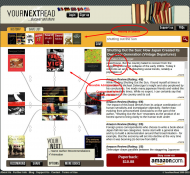
P.S. This isn't an attached file because I'm testing
this. (It is now)
Who is this app designed for:People who can pay for lots and lots of books.
The GoodNo cons or need improvements from the initial view. (and that's the part that worries me, am I getting too soft that I can't see much of a flaw?)
I said it in this
post:
Repositories are trying to build...well e-commerce repositories rather than networks.
Yet it's the network themselves that are stealing the thunder of the central repositories because they are collecting reviews and thus collecting credibility excepting sites like Lulu.com which are pioneers and early bird implementors.
If you don't believe me, here are what social networks are building up to:
This site is a testament to getting it right.
The search is very powerful for one. I threw a rare book in it and it still discovered it (only it had no related books)
The interface is smart. Just the right clutter and options and the Amazon.com link is exactly where you want it, the Goodreads link is exactly where you want it... this is a testament of a site that may not be doing anything special with their lay-out but they understand where big buttons need to be, where the search size needs to be...it's all good. I can't verify if it's the best suggested book searching engine but it's crazy good.
This is the kind of interface that can make people forget about e-books vs. books and just buy it for what it is.
The needs improvement sectionLet's face it. It's not going to please everybody.
You're going to have guys that say the yellow orange and the interface lacks "bang for the buck" and you're going to get the opposite side where someone will say it's not "zen" enough. It's javascript. etc. etc.
Me? What bothers me is that I couldn't see the controversial reviews/the 1 star reviews and the best reviews on Amazon.
This doesn't come without a price though. From what I've seen with the reviews, it's even more balanced than Amazon. I'm not sure how they are picking their reviews but you are most likely to get a 1 star review on a controversial book (and a 3 star ...and a 4 star...)
It's really...surprisingly balanced for this... aggregator site?
I don't know...but hey! this is a needs improvement section so I'm going to throw out my cake and eat it too by saying I don't care how great the quality of the reviews are - me no see comments underneath reviews unlike Amazon, me think Amazon reviews still superior specimen.
Why I think you should use this productI don't. IMO the product's fundamentals is so good that I fear someone would waste a lot of money from getting all that related books.
I could only sigh in relief that cheaper e-books don't use this interface yet.
How does it compare to similar appsGenerally it's hard to tell.
See the bad ones are obvious. I put a book in there and it won't show up.
The good ones like these...I mean what kind of a book do you expect to be not related to your book?
It even has Drink, Play, F@#k (no really that's not NSFW, that's literally the title of the book) as a related item to Eat, Pray and Love.
How much more can you go further? E-books? Maybe...but right now it has the right set of recommended books - you add more to that and it defeats the current user interface.
ConclusionsIn the end, I'm skeptical that any browser would wisen up to replacing this over Amazon's search box.
...and without that, what do you have? A damn good search engine but it's like reverse DuckDuckGo because it doesn't have a minimal enough interface to attract that crowd. (Hey, someone should go advise DuckDuckGo to add this site to their search engine - and I do mean "add" and not as !bang)
...and unfortunately, I can't say I dearly want this to succeed - not because I want this to fail but because I'm not a heavy book buyer. It's hard for me to think this applies to me as much as it pains me to say.
In the end though...this is still a high quality site. It just gets "it". It's the John Stockton of sites. It may not be a flashy player and it may even be in a catch-22 in that it can turn off different extremes if it choose to be darker or whiter...and yet it's current form may not help it reach that critical mass either but I do think this is the next generation of central repository design...I do think it already has a HUGE cult following...I do think I'll just shut up now because this site ruined any false belief I had that I had at least a critic in me.
Links to other reviews of this applicationhttp://www.yournextread.com/blog/?p=9We have been receiving some great blog reviews and write-ups. Please find a non exhaustive list below:
Thanks to Jason from Lifehacker for writing this article about us
http://lifehacker.co...ker/full+(Lifehacker)
A blog with some interesting
http://www.psfk.com/...-a-web-of-books.html
A nice article from Josh O’Connell
http://blog.ctnews.c...n-what-to-read-next/
We are featured on this website, however, if you can find us, let us know
http://webtrendmap.com/marumushi/225/
We met Doug Richards and he became an instant fan
http://www.schoolfor...tured-entrepreneurs/
Promoting our technology brillance…
http://www.yourseopl...tion-developer-talk/
The nice people at MakeUseOf featured us even before our name change
http://www.makeuseof...k-what-to-read-next/

 Recent Posts
Recent Posts