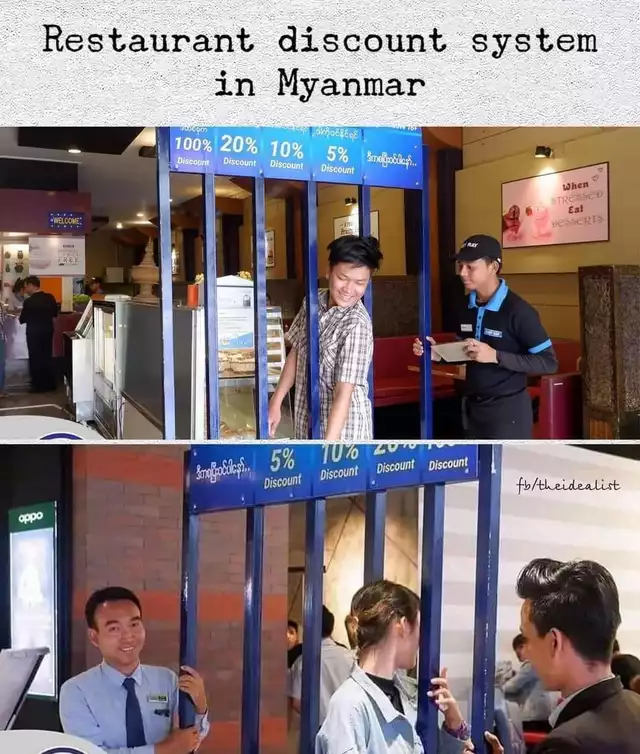@Contro:
For me the most difficult thing is focus the mind in a target.
So if someone else have the same problem will understand me when trying to acomplish a task step by step. ...
...Do you know an app to do this in windows ?
-Contro
The best I have used (for years) is MS Project.
It enables you to use two types of view:
- Gantt charts (conventional) - useful for most small-to-medium and large projects.
- "Network" charts (similar to PERT) - useful for getting the bigger picture in really big projects.
It also enables costing and fairly sophisticated resource planning/utilisation.
Takes a bit of learning to be able to fully utilise the software, but, if you've ever studied Critical Path Analysis or PERT methods, then you're likely already half-way there (able to put approx 50% of the product to good use at the outset).
I always thought the old MacProject was superb (ahead of its time), but I think MS Project has probably long since eclipsed it.
__________________________________
-IainB
Thanks IanB. I am investigating what I want :
Task Dependencies - the missing piece
Dependent tasks should block completion
Completing a task when dependent task is not complete
Milestone can be marked complete despite incomplete dependencies
Sub-tasks: The task is broken down into smaller steps. When those smaller steps (sub-tasks) are completed, the task is completed. For example, preparing a meal may involve preparing several courses, and each of these courses may have multiple elements that need to be cooked or prepared. Once all sub-tasks are complete, the main task is complete too.
Pre-requisites: A task requires some other task(s) to be completed before it can start. For example, we can't start baking a pie until it has been assembled. Once all pre-requisites are complete, the task can start.
So I want to filter to see only the pre-requisites tasks.
Hide dependent tasks until dependency is completed is another way to express or say it....
Microsoft Project is not free. I have seen that libre office don't have a project section software....





 Recent Posts
Recent Posts