526
General Software Discussion / Re: Idea: 'Enfolder'- Select a group of files, right click, select 'Enfolder', Windo
« Last post by publicdomain on May 03, 2021, 06:10 PM »Ok, cool. No rush-Jasong222 (May 03, 2021, 11:02 AM)
Yep, still a "today release". Not that much left. Currently trying to make it a bit faster... Enfolder registers itself gently via current user registry entries for instant activation.
Under this approach, Windows sends files one by one, thus it registers a small ad hoc server for populating files & directories list as they arrive. Still this may fit the bill since your case is one of doing lesser manual steps over raw speed

 Recent Posts
Recent Posts First public Enfolder.exe release comes in a few hours.
First public Enfolder.exe release comes in a few hours.

 )
)
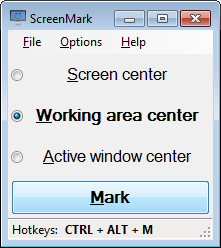
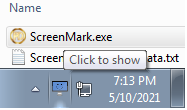

 This public domain service is coming to life with Curt's request, giving birth to ScreenMark
This public domain service is coming to life with Curt's request, giving birth to ScreenMark 



