51
General Software Discussion / Re: Windows 10 Announced
« Last post by app103 on December 18, 2020, 11:13 PM »Old solutions for new problems....
I had an old Pentium I computer with a combo modem/soundcard that had issues staying connected to the internet when a system sound played (system would lock up just long enough to kick me offline), unless there was sound continuously flowing through the soundcard at all times. This meant playing music all the time, and usually keeping the speakers turned off if I didn't want to hear it, till I came across a small app capable of playing continuous low frequency tones that my cheap speakers were unable to produce. (25 Hz did the trick)
Flash forward to a couple of days ago, when a screwy Windows feature update, which I am unable to uninstall, messed up my bluetooth, so that no matter how I have the hardware settings configured, it turns Bluetooth off (to save power) when it thinks it is not in use. This is very BAD for a bluetooth mouse. I reported here about this issue in this thread, and was avoiding reinstalling that update for as long as possible, but Microsoft managed to automatically cram it down my throat when I recently rebooted my machine, despite having updates paused till some time in January.
BUT I noticed it doesn't cut off my mouse if I have sound playing through my bluetooth headphones. So, I am back to using that very old app, to generate a continuous 10 Hz tone, just so I can use my mouse.
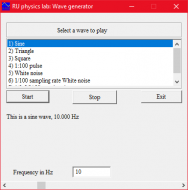
I had to use the system volume mixer to set the volume of this app at a very low level, since my bluetooth headphones are capable of producing audible sound generated from this app, at even the lowest (10 Hz) setting.
I had an old Pentium I computer with a combo modem/soundcard that had issues staying connected to the internet when a system sound played (system would lock up just long enough to kick me offline), unless there was sound continuously flowing through the soundcard at all times. This meant playing music all the time, and usually keeping the speakers turned off if I didn't want to hear it, till I came across a small app capable of playing continuous low frequency tones that my cheap speakers were unable to produce. (25 Hz did the trick)
Flash forward to a couple of days ago, when a screwy Windows feature update, which I am unable to uninstall, messed up my bluetooth, so that no matter how I have the hardware settings configured, it turns Bluetooth off (to save power) when it thinks it is not in use. This is very BAD for a bluetooth mouse. I reported here about this issue in this thread, and was avoiding reinstalling that update for as long as possible, but Microsoft managed to automatically cram it down my throat when I recently rebooted my machine, despite having updates paused till some time in January.
BUT I noticed it doesn't cut off my mouse if I have sound playing through my bluetooth headphones. So, I am back to using that very old app, to generate a continuous 10 Hz tone, just so I can use my mouse.
I had to use the system volume mixer to set the volume of this app at a very low level, since my bluetooth headphones are capable of producing audible sound generated from this app, at even the lowest (10 Hz) setting.

 Recent Posts
Recent Posts



 , crochet or knit a sweater, scarf, hat, scrap afghan, or whatever, sew up all the holes in your clothing.
, crochet or knit a sweater, scarf, hat, scrap afghan, or whatever, sew up all the holes in your clothing.
